Previously, BBS did not offer the ability to track gift vouchers, gift cards, or store credits for retail customers. While users could sell a gift voucher using the VOUCHER product code and redeem it via the Voucher payment type in the POS system, tracking the redemption and remaining balance of the voucher was handled manually by the user.
A Gift Voucher/Store Credit Tracking feature has now been implemented in BBS to provide better management and tracking. To prevent conflicts with untracked vouchers sold prior to this update, we recommend the following steps:
1.Create New Product Codes for the sale of tracked gift vouchers and store credits.
2.Create New Payment Types for the redemption of tracked gift vouchers and store credits.
NOTE: If you have been manually tracking gift voucher and gift card balances, you can update the existing VOUCHER product code and Voucher payment type to enable balance tracking, however be aware that the opening balances for all open vouchers must be manually entered into Gift Voucher/Store Credit Enquiry/Maintenance first. Please refer to Gift Voucher/Store Credit Enquiry/Maintenance for more information.
There are three voucher types:
•Gift Vouchers and Gift Cards:
These are functionally the same, with the only difference being the terminology used to suit the business's preferences.
Can be sold to any customer and redeemed by any customer.
•Store Credit:
Issued for the return of non-returnable goods, often provided in place of a refund.
Can only be redeemed on a sale with the same customer code as the original return/store credit.
Please refer to the Gift Vouchers/Gift Cards and Store Credits Quick Reference Guide topic for more information on how to set up this new feature in your system.
Note: Gift vouchers can be searched in Global Search (F11) by their number or reference.
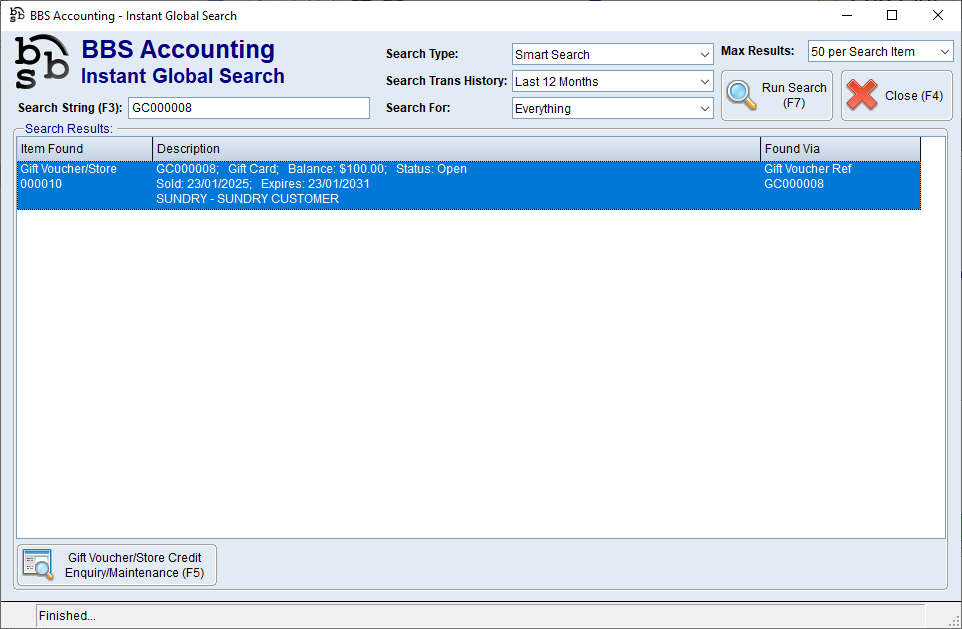
The Gift Vouchers used as payment against invoices, sales orders and service jobs can be traced back via the Bank Deposit Batch the POS Till Reconciliation creates each day for vouchers. These batches start with a V, and the voucher number can be seen on each payment in the batch.
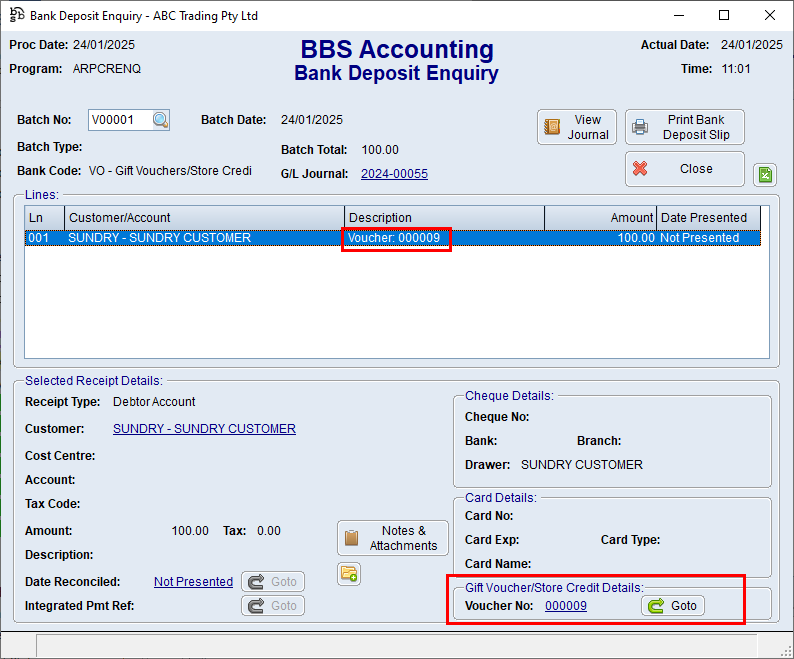
Please refer to Gift Vouchers/Gift Cards and Store Credits for more information.