Users will now be able to view CRM tasks in a calendar format. By clicking the Calendar (F6) button in Contact Relationship Manager - Tasks, users will be able to switch from list view to calendar view and vice versa. Once in calendar view, users will then be able to select to view by month, week or day.
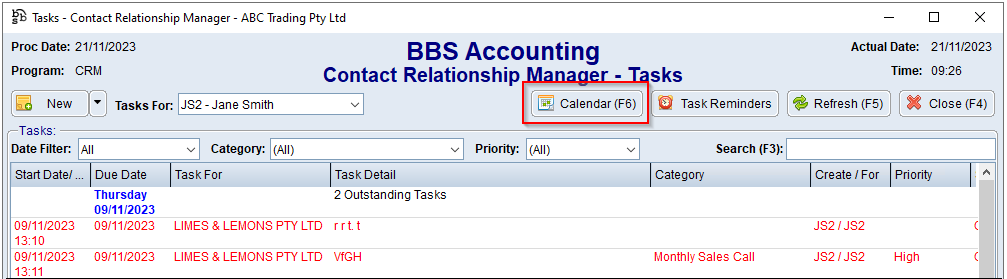
Tasks - Calendar Button
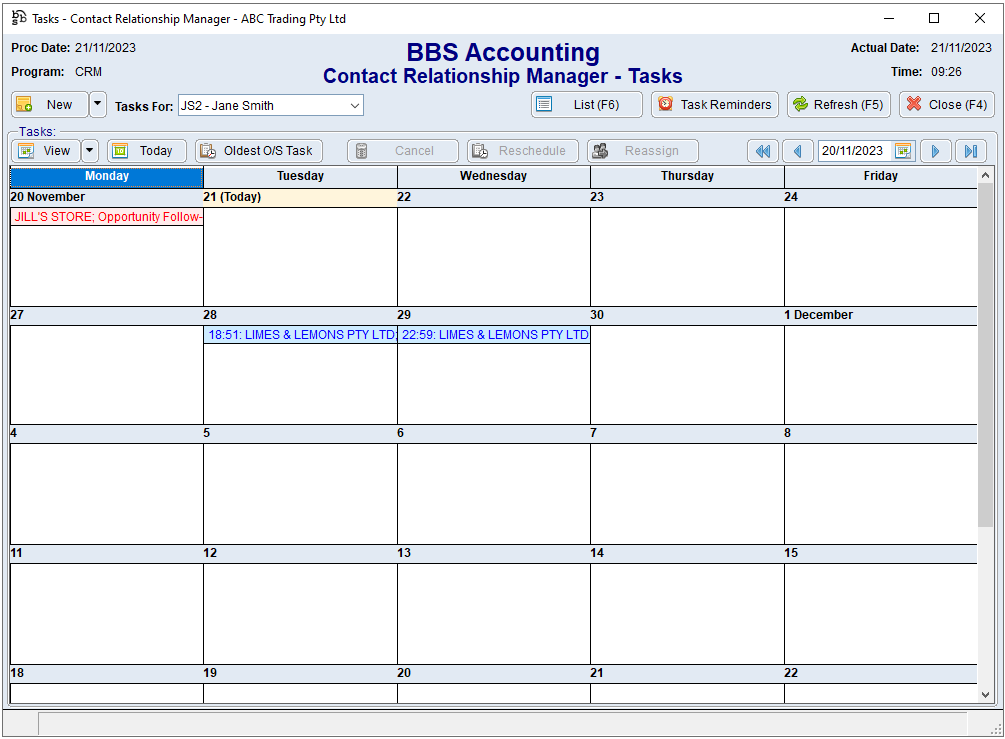
Calendar Format, Month View
Tasks can be rescheduled by highlighting one or more task in the calendar, holding the CTRL key down, and dragging them to a different day.
Please refer to CRM Tasks - Calendar View for more information.