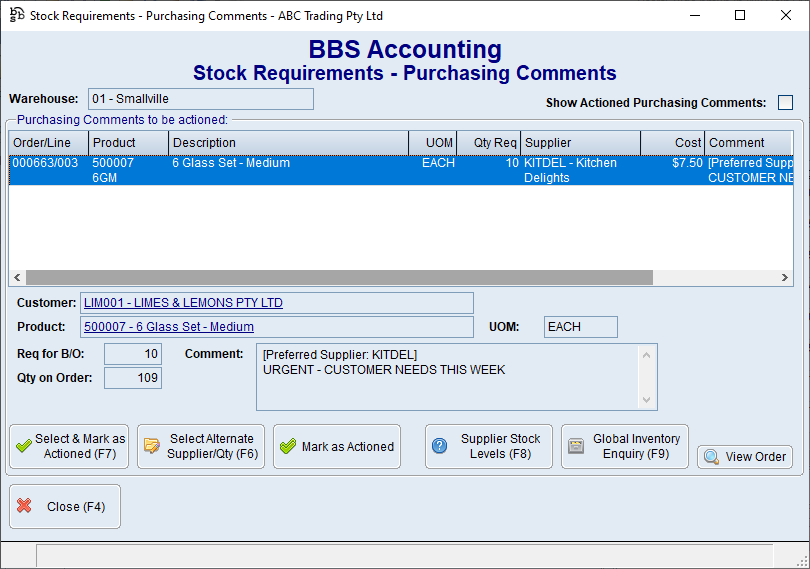An additional field has been added to the purchasing comments pop-up box in Sales Ordering, Web Order Enquiry/Maintenance, Point of Sale and Quick Add Products Pop Up to allow users to enter a preferred supplier for the items being backordered and have this pass through to the Stock Requirements Manager.
This popup can be accessed by clicking the  on the Purchasing Comment field, or by pressing F2 when the cursor is in the purchasing comment field.
on the Purchasing Comment field, or by pressing F2 when the cursor is in the purchasing comment field.
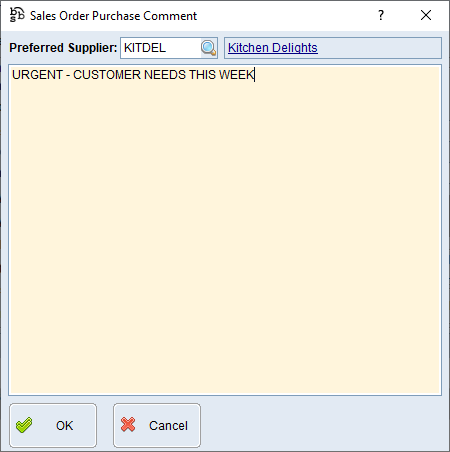
This field is then displayed on the Sales Order printout.
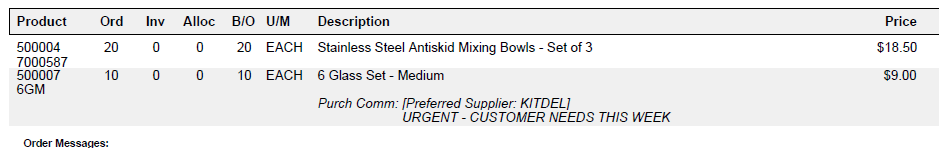
When entered, the preferred supplier will be automatically selected as the supplier to order the goods from in the Stock Requirements Manager - Purchasing Comments screen and also the Stock Requirements Manager - Direct Deliveries/EBIs screen saving the purchasing officer from having to read the purchasing comment and manually change the supplier.