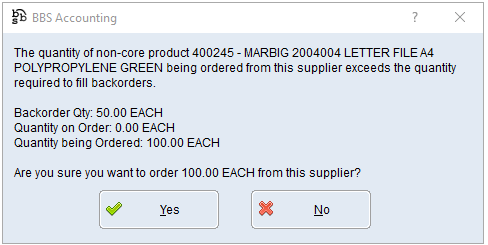When ordering a non-core product via the Stock Requirements Manager where the quantity on backorder is lower than the quantity being ordered, the below message will display when attempting to create the purchase order. This message is to alert users that a customer may have cancelled a backorder or reduced the quantity they wish to order after the item was selected for ordering in the SRM.