Prior to this change, minimum charges for managed print could be set up at a machine level, or at an individual meter level. Minimum charges were billed when the number of copies x per copy price equalled less than the minimum charge amount at either the machine level or the meter level depending on how the machine was set up.
We have removed the ability to apply a minimum charge at a machine level, therefore all minimum charges (ie a chargeable amount that includes a certain number or value of copies) need to be configured at the individual meter level. Please note that minimum charges already set up on individual meters will continue to operate as normal, it is only machine based minimums that have changed.
In place of the machine based minimum changes, we have added a feature to bill a machine cycle charge. These cycle charges are billed on top of any copy count charges and have no bearing or affect on the billing of any copy counts entered. Machine cycle charges can be used for:
•Where a machine has a charge per month that doesn’t include any copies
•Where a rental charge is being charged for the machine on top of any copies
•Where the service agreement being billed isn’t for a metered machine (eg IT managed services etc).
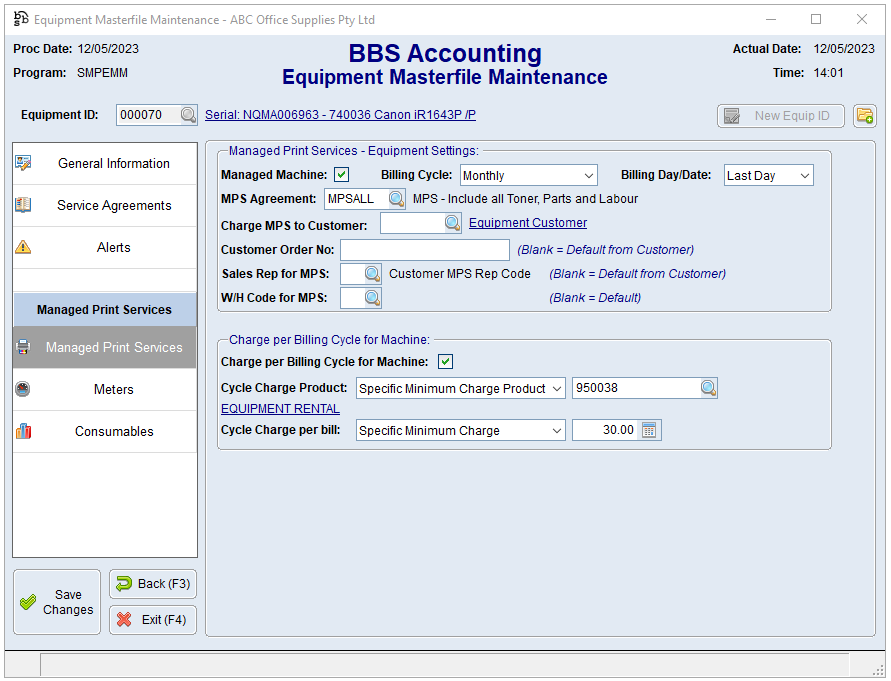
Users can add a cycle charge for a machine, and then also add minimum charges per meter if they wish. For example, a machine rental may be $100.00 per month, and maintenance may be $10.00 per month which includes $10.00 worth of copies. In this case, a cycle charge of $100 should be set up, and a minimum charge added to the meter of $10.00.
Machine cycle charges are billed through the Generate Meter Reading Invoices program and a filter has been added to view all machines being billed with a cycle charge.
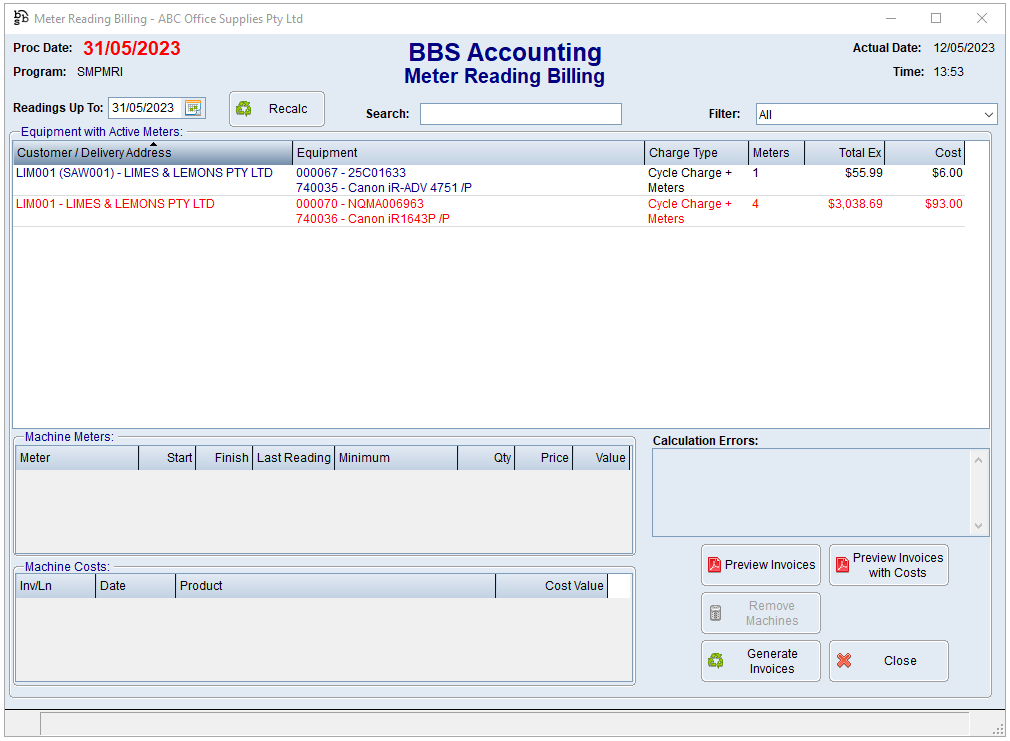
Where a machine has a cycle charge plus meter charges, Cycle Charge + Meters is displayed in the Charge Type Column, otherwise Cycle Charge is displayed if no meters are being billed.