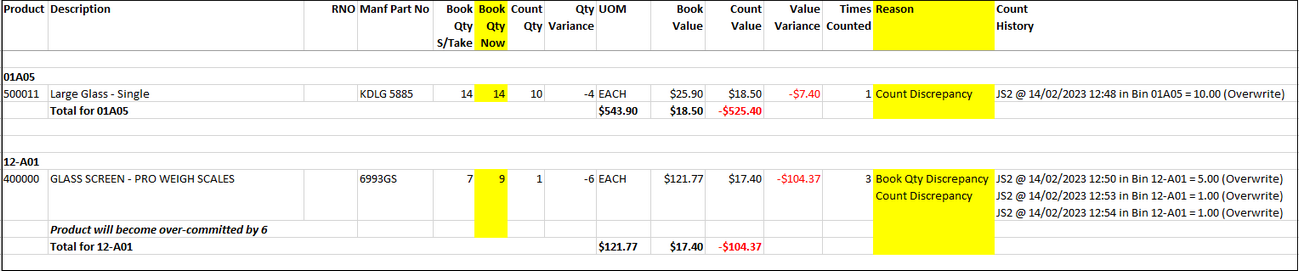Several improvements have been made to the Stocktake module in BBS.
Create Blank Stocktake
A new option Create Blank Stocktake has been added to enable users to create a new stocktake with no products selected to be counted. Only the products that are then entered/scanned into the stocktake will be considered in the stocktake and will have their quantities adjusted as required.
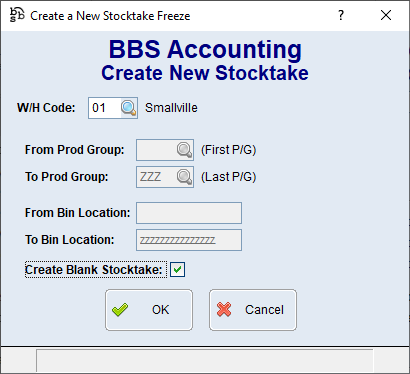
This option is useful to perform partial rolling stocktakes of products across multiple bins and/or product groups. The new Products not Stocktaked report can be used to find products in stock that have not been stocktaked since a specific date. This option and new report allows users to perform non-destructive partial stocktakes and still report on items that cannot be located so they can be investigated.
New Count Entry Modes
In the Stocktake – Physical Count Entry screen, three new entry types have been added to streamline counting. The entry types available now are:
•Manual (Overwrite Previous) – this is the ‘Manual’ option that was previously available, just renamed. Products counted using this option will have these counts overwrite any previous counts. This option is useful for corrections of previous counts.
•Manual (Add to Previous) – this option allows for the manual entry or scanning of products. Products counted using this option will have these counts added to any previously saved counts. This option is useful when preforming an initial count where a product may be located in more than one location.
•Auto (Overwrite Previous) – this option allows for the entry or scanning of products where the quantity will be added automatically to the stocktake. If a box barcode is scanned/entered, the box quantity will be added to the stocktake automatically, otherwise the quantity of 1 will be added. If a product is scanned more than once in the same count batch, the quantities will be automatically added together (similar to the Auto Mode option in the Point of Sale). Products counted using this option will have these counts overwrite any previous counts. This option is useful for corrections of previous counts.
•Auto (Add to Previous) – as above, this option allows for the entry or scanning of products where the quantity will be added automatically to the stocktake. If a box barcode is scanned/entered, the box quantity will be added to the stocktake automatically, otherwise the quantity of 1 will be added. If a product is scanned more than once in the same count batch, the quantities will be automatically added together (similar to the Auto Mode option in the Point of Sale). Products counted using this option will have these counts added to any previously saved counts. This option is useful when preforming an initial count where a product may be located in more than one location.
•Count Sheet Entry – this is the count sheet entry option that was previously available and has not been altered.
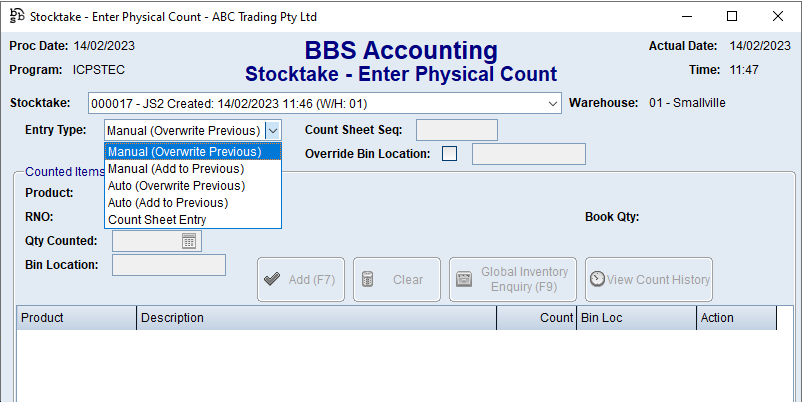
Stock Balance Change Message
A new pop-up message has been added when entering in Manual (Overwrite Previous), Manual (Add to Previous) and Count Sheet Entry modes to alert users if the in stock balance of a product has changed since the stocktake was created (ie some of the product has been sold or receipted while counting). This is useful for those that perform stocktake while still trading.
This message allows users to decide if they want to update the book quantity on the stocktake file to the current in stock quantity to take into account any stock receipted or sold since the stocktake started. If users answers Yes to update the stocktake book quantity, the counts will be compared against the updated In Stock quantity and therefore any adjustments will be based on the current In stock quantity not the original stocktake quantity.
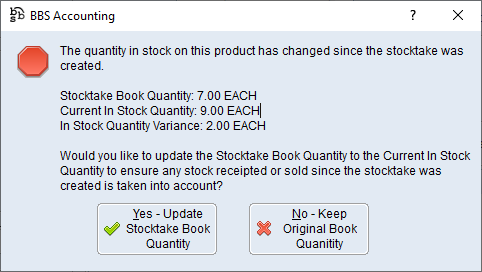
This message will not appear in either Auto Mode entry types as these stock balance changes will be identified on the Stocktake Discrepancy Report and should be corrected using either the Manual (Overwrite Previous), Manual (Add to Previous) or Count Sheet Entry modes.
Stocktake Discrepancy Report Changes
The stocktake discrepancy report has been improved to highlight products that have been counted in the stocktake where the in stock quantity has changed since the time the stocktake was created. This may indicate that while the stock was being counted that some stock was sold or receipted in and the quantities may need to be double checked.
Where the in stock quantity captured when the stocktake was created is the same as the counted quantity, but the in stock quantity has since changed, these products will now appear on the discrepancy report for investigation. These items should be recounted and those counts entered using the ‘Manual (Overwrite Previous)' entry type, and when prompted users should answer Yes to update the stocktake quantity to the current in stock quantity.
Two new columns have been added
1.Book Qty Now – this column shows the in stock quantity for the product at the time the report is run
2.Reason – will show:
Count Discrepancy where there is a discrepancy between the book qty and the count qty
and/or;
Book Quantity Discrepancy where there is a discrepancy between the stocktake book quantity and the book quantity now.