An additional column showing a paper clip icon has been added to the Post Stock Receipt Invoices screen.
The column indicates where attachments have been added to the associated Stock Receipt Invoice and allows users to view attachments and add additional attachments by double clicking the paper-clip.
Double clicking the invoice number will open the Stock Receipt Enquiry where new notes and attachments can be added.
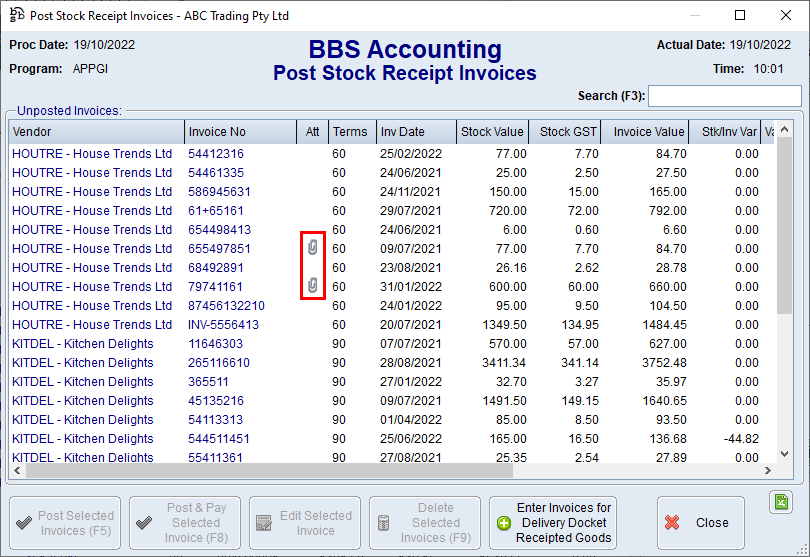
Post Stock Receipt Invoices Screen