Approximately 100 data entry fields throughout the system have been updated to apply spell checking and auto-correct logic (similar to that in Microsoft Word) to the text being entered. These fields include:
•Comment fields
•Message fields
•Note fields
•Any other fields that we determined would be likely to have full sentences entered into them, rather than just a name, address, product description or other phrase.
Just like in other applications, suspected misspelt words will be underlined with a red squiggle and you can right click on the word to select the correct spelling, add the word to the dictionary so it stops being flagged as incorrect, or choose to ignore the issue. Words added to the dictionary are added for the active user’s Windows user profile only and not for other users on the system.
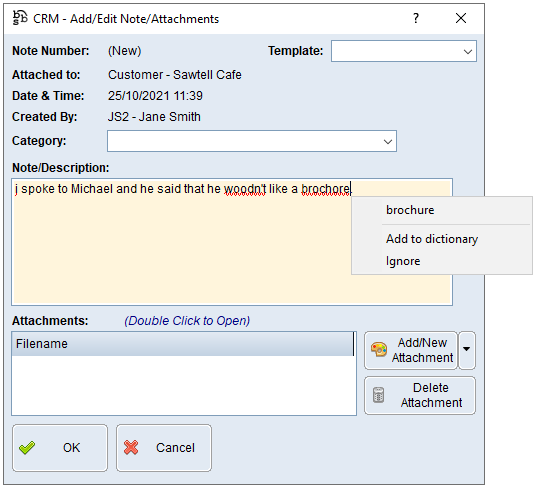
The only restriction is the system will not spell check UPPERCASE words so to utilise this feature, notes, comments and messages should be entered in upper and lower case.