A new feature has been added in BBS where users can enter cost centre departments that are defined by product groups. This is useful when you run multiple departments out of a single warehouse and want to see the profitability of the departments at a P&L level. For example, you might have specific employees and other expenses that relate to the sale of one or more product groups. By specifying department codes on those product groups, and posting other expenses such as payroll and general expenses to the department cost centre, you can run a P&L for that department.
Departments will make up the last two digits of a cost centre.
Example: You have two warehouses that have cost centres defined as 0100 or 0200 respectively. If you create a product group that has a sales department of 02 then sales in those warehouses for that product group will be attributed to the sales account in cost centre 0102 and 0202 respectively. Departments can be used where only a single warehouse is used as well to split sales/cogs/stock of different product groups into different cost centres for P&L reporting.
In most cases, it will be logical to split sales and cogs into a department, but leave the stock in the primary department so there is a single stock on hand figure in the balance sheet, however stock can be split to a department if it is required to be seen on a separate balance sheet.
Product Group Maintenance allows for the entry of a two digit department code for sales, cogs, and/or stock between 00-98 (99 is reserved for consolidations). Any product groups where department codes are not defined will be treated as 00. Please refer to Product Group Maintenance for more information.
When saving a product group with departments defined, if the associated cost centres don’t exist, users will be alerted as such and will need to create the cost centre prior to adding the departments in Product Group Maintenance. Please refer to G/L Cost Centre Maintenance for more information.
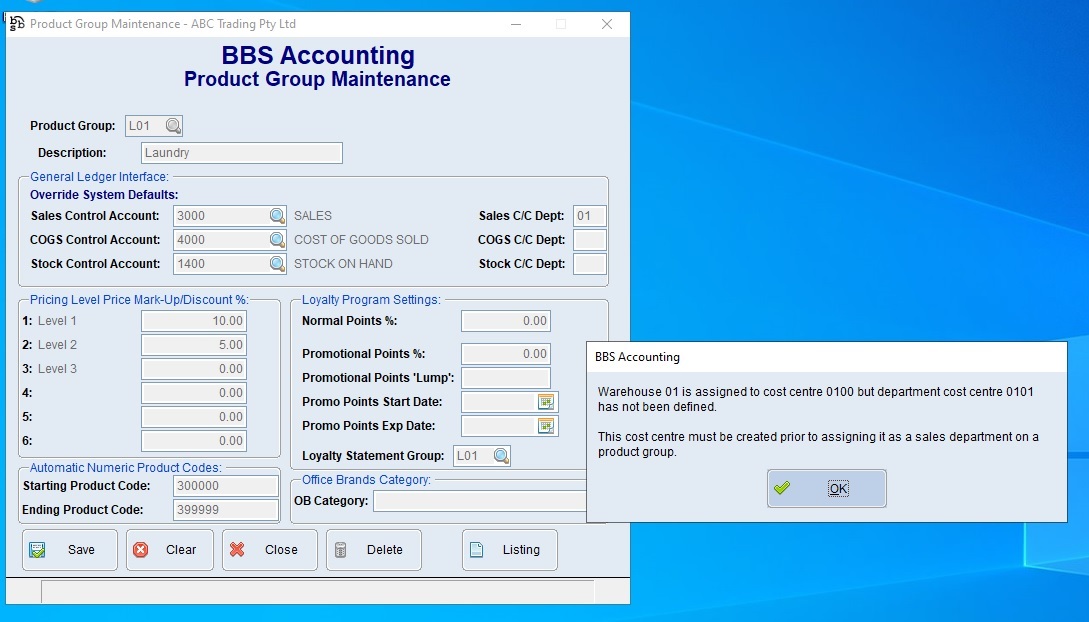
All parts of the system have been updated to adhere to product group departments if they have been entered including;
•NCN/CARs
•Stock Adjustments
•Bill of Materials
•Stock Receipting
•Stocktake
•Sales Invoice Update
•RFCs