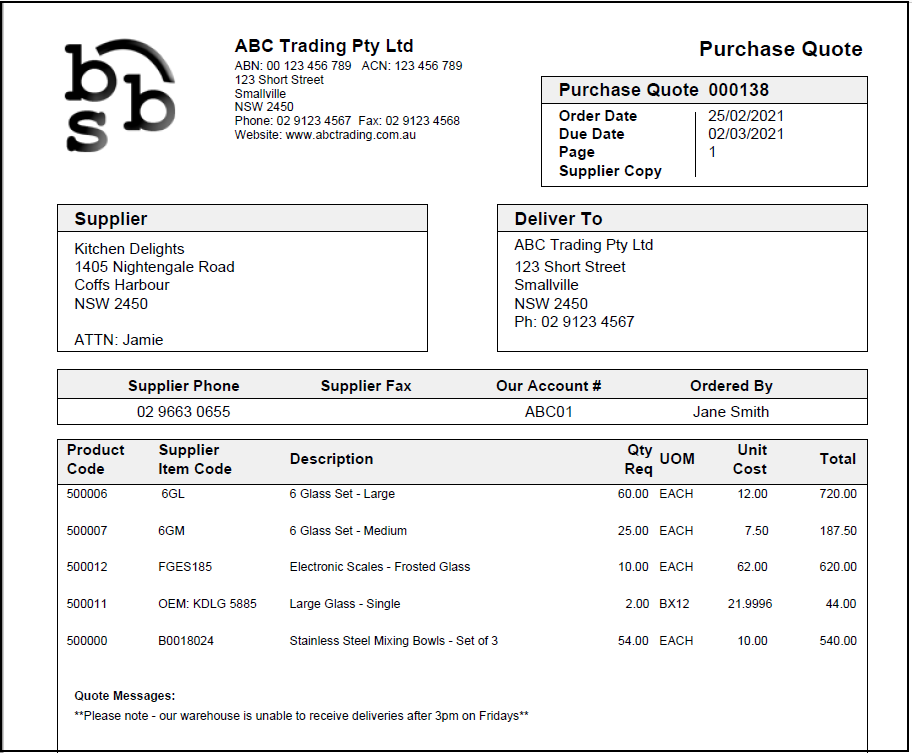Purchase orders created via the Stock Requirements Manager will now be raised in order alphabetically by description (for companies that use automatically generated numeric product codes) not in BBS code order as was previously the case. This will make it easier for staff to mark off receipted stock on the P/O Pre-Receipt Checklist.
Direct Deliveries and Exclusive Buy-In are not affected by this change, and therefore those purchase orders will still be raised in order as they were entered on the Sales Order.
Example of how products are listed in the BBS code order when products are added to an order in the SRM.
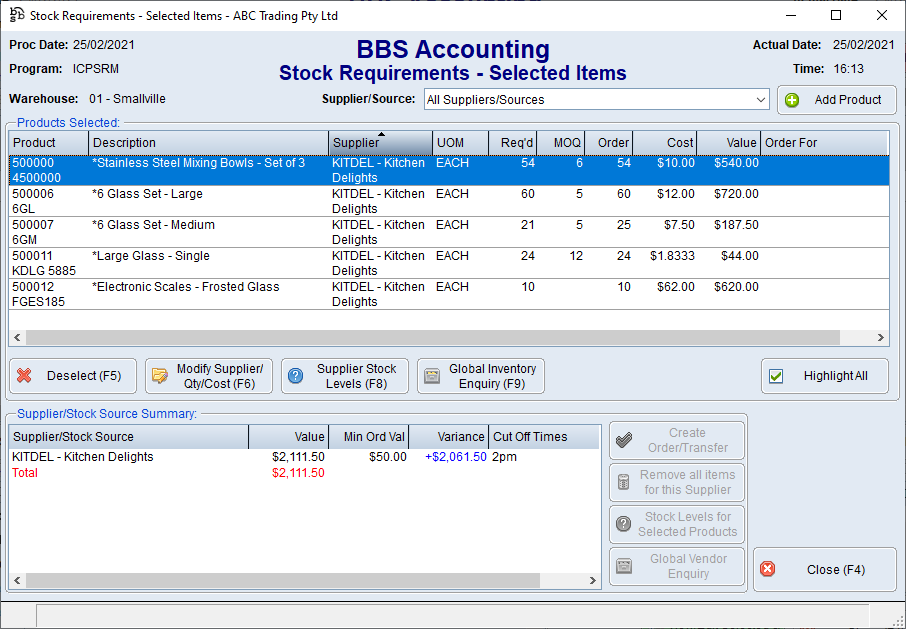
Example of how products are listed in description order alphabetically when a purchase order is created via the SRM and printed/sent.