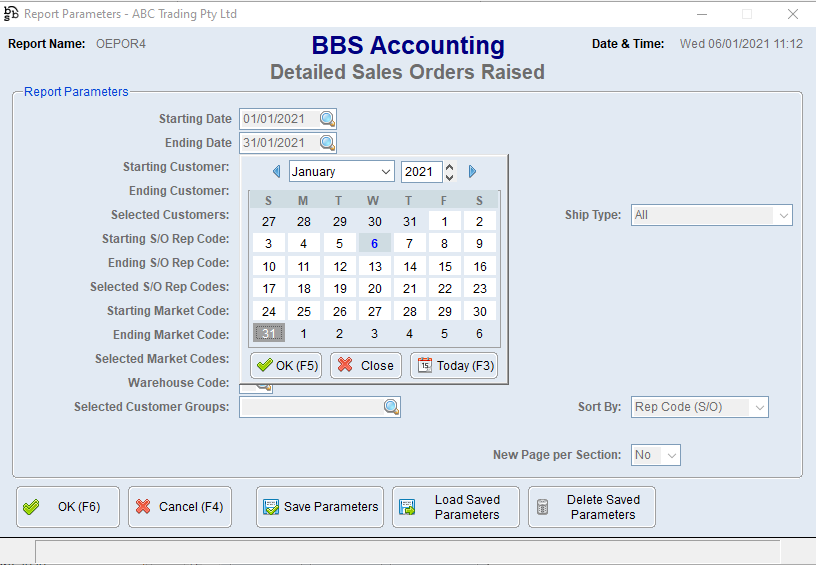The pop up calendar has also had a facelift.
The new look pop up calendar can be accessed by clicking the search button beside the required date field or by hitting the F2 key on the keyboard when the cursor is located in the required date field, the calendar now pops up directly underneath the selected date field for better vision.
Users can now use the arrow keys on the keyboard to move between the days and weeks within the calendar with the page up and page down keys allowing users to move between the months. The mouse will also work to select days by double clicking a day, selecting a day and clicking the OK button, or selecting a day and pressing enter.