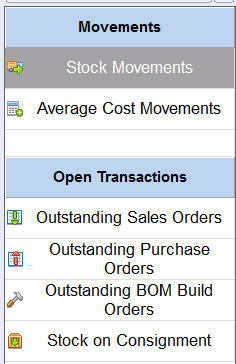BBS has had a facelift!!!
Apart from the new colour scheme, there have been a number of other changes throughout BBS.
Users will now be able to maximise or resize (wider/higher) a large number of their screens for better viewing and allowing more "at a glance" visuals. Note: Not all screens will maximise.
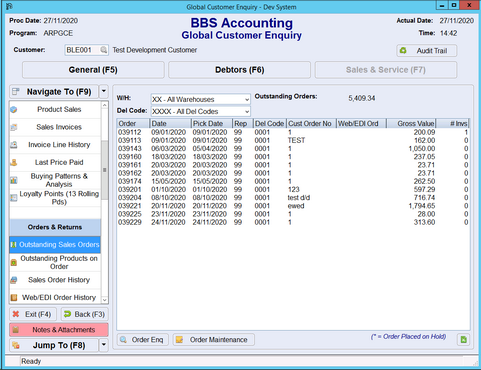
Example Global Customer Enquiry - Regular Size
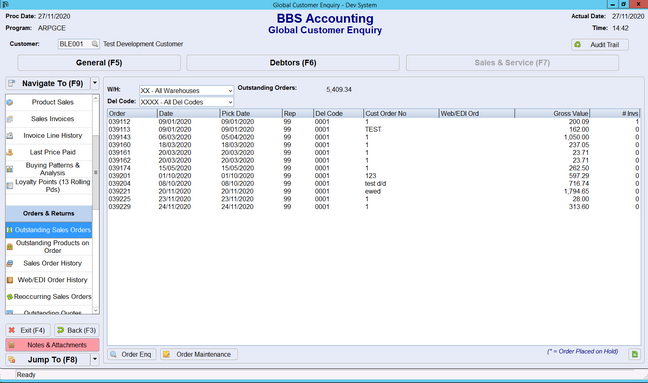
Example Global Customer Enquiry - Maximized
BBS will also remember the location and size of all screens for a user on a given computer when they are closed and reopened, including whether or not the screen was maximised.
The Main Menu tree +/- buttons and lines have been removed with right facing arrows taking their place. Users can double click on the arrow or the module or program name to expand it, or use the right arrow on the keyboard to expand the highlighted module or the left arrow on the keyboard to collapse the highlighted module.
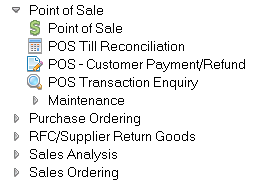
The enquiry buttons have changed from a ? to a magnifying glass, and all data entry fields will highlight in light yellow when the cursor is present within the field making it easier for users to see where their cursor is.
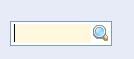
The font and icons in the sidebar of the Global Enquiries and some Maintenance screens has been condensed allowing users to see more options "at a glance"
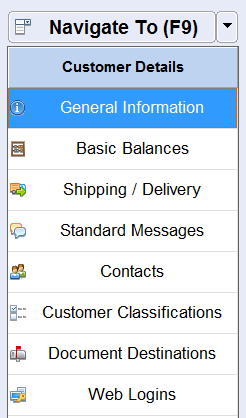
Section headers have been added to the Management Dashboard, Inventory Enquiry and Employee Enquiry screens.