Various masterfile maintenance and transaction entry/maintenance screens throughout the system have been amended to display a message to users, shown below, when trying to access a record that is locked by another user or another session. This message is in place of the normal 'File/Record is Locked' screen that used to be displayed, and will allow users to simply click OK and they will be returned to the screen they were in and can continue working, rather than locking them into a screen until the other user releases the lock.
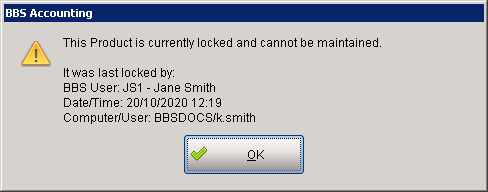
All import, update and other batch processes throughout the system will still display a File/Record is Locked to users as these processes cannot be interrupted and must complete once the other user releases the locked record.