When clicking Save Order on a Sales Order, or Save Entry in the Point of Sale, BBS will double check that any Multi-Quantity entries entered for linear metres or square metres adds up to the Qty Order, Qty Invoice or Qty Backorder fields. If not, the following message will be displayed.
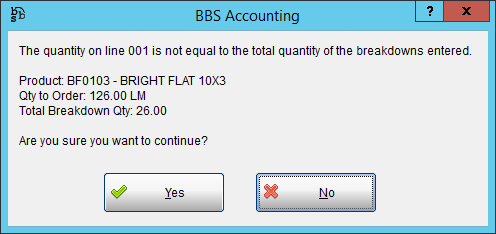
This can occur if users has altered the mutli-quantity entry but has not added/updated the line item, or has accidentally altered the quantity field but has not altered the multi-quantity entry.