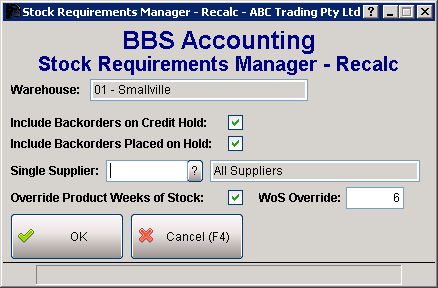A new on-the-fly calculation option has been added to the Stock Requirements Manager to calculate requirements based on a simple ‘weeks of stock’ (WoS) algorithm. For BBS users that do not regularly recalculate their minimum/maximum stock levels, this calculation option can be used to assess stock requirements using the weighted average weekly usage figure that is automatically calculated and updated daily in BBS. The weighted average weekly usage is multiplied by a certain number of weeks, to calculate a ‘weeks of stock target’ (WoS Target).
PLEASE NOTE: All existing SRM options remain unaffected by this new calculation option (ie B/O and below minimum and B/O and below maximum still work the same way they always have, this is just an ADDITIONAL filter option in the SRM).
All BBS systems have been set to default to all products to have 4 ‘weeks of stock’. This figure can be changed on a per warehouse / per product group basis (eg you can have all products default to 4 weeks, except a couple of product groups that you may want to set to 2 weeks). If you would like any of your product groups changed to a different number of weeks, or you would like your system default changed from 4 weeks to something else, please contact BBS support and we will help you with this.
The new calculation method can be selected by dropping down the filter box in the SRM and selecting ‘B/O & Below WoS Target’. This will show all products that you need for customers backorders, plus anywhere you have less than the calculated 'weeks of stock target'. The SRM will then calculate the ‘Req’d’ column based on the Weeks of Stock required, multiplied by the weighted average weekly usage, and will then base the calculated stock requirements on this Req’d quantity.
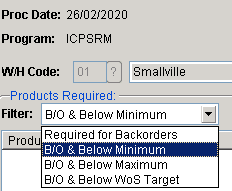
When a product is highlighted in the Products Required list, the 'weeks of stock required' (the number of weeks of stock of this product that should be held) and the 'weeks of stock target' (the quantity of stock that should be held) are displayed.
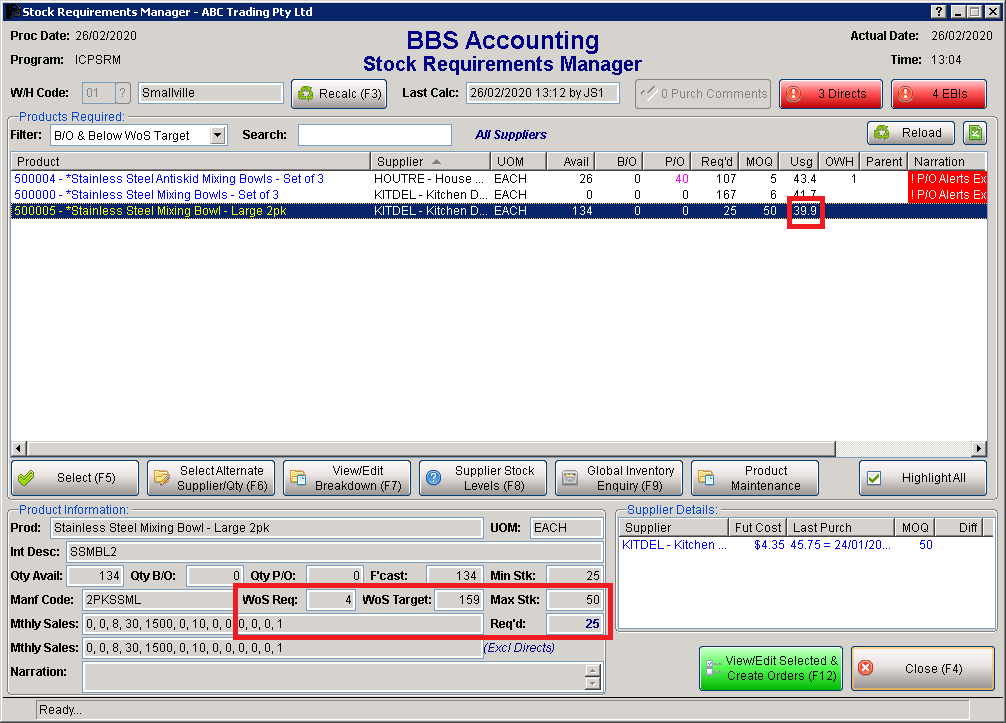
In the example above, the weeks of stock required is 4, the weighted average usage is 39.9, therefore the WoS target is 4x39.9=159. We have 134 available, no backorders or purchase orders and therefore the quantity required is 159-134=25.
Users can choose to override the 'weeks of stock' on all products by ticking the 'Override Product Weeks of Stock’ option in the ‘Stock Requirements Manager – Recalc’ screen, and enter a number in the WoS Override field. This may be useful to ‘pump-up’ stock requirement figures to find additional products to order when trying to meet a supplier’s minimum order value.