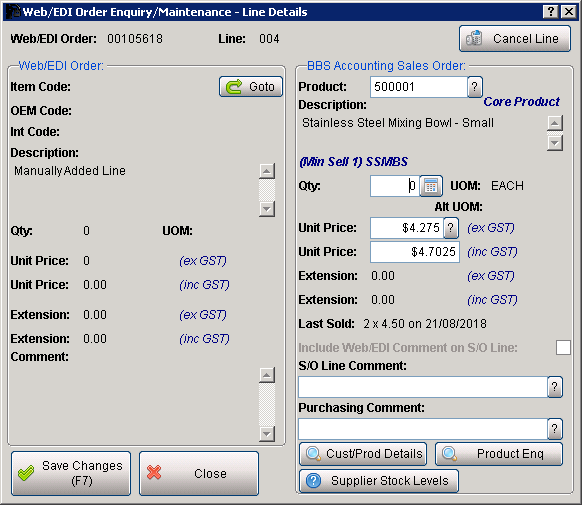A new button has been added to the Web/EDI Order Enquiry/Maintenance screen which will allow users to add additional items to the web order. This can be useful when a customer uses a line comment to request additional items or where a customer requests additional items after they have submitted the order. It can also be used where a line needs to be split for some items to be direct delivered and some items supplied out of the warehouse, or for some items supplied by Charge & Hold and some items supplied with a charge.
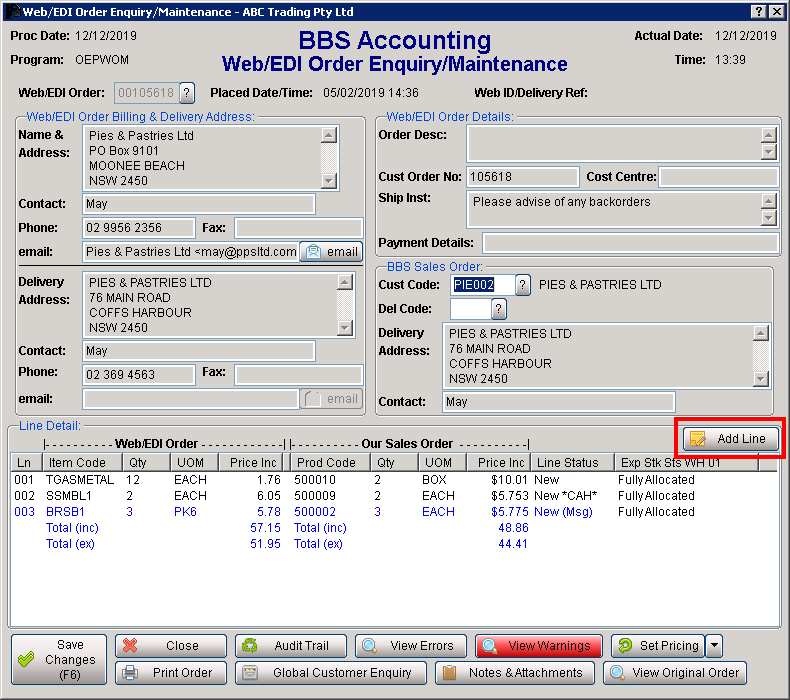
After clicking the Add Line button, enter or search for product code and enter the quantity required. The customer's default price will automatically populate, this price can be changed if required.