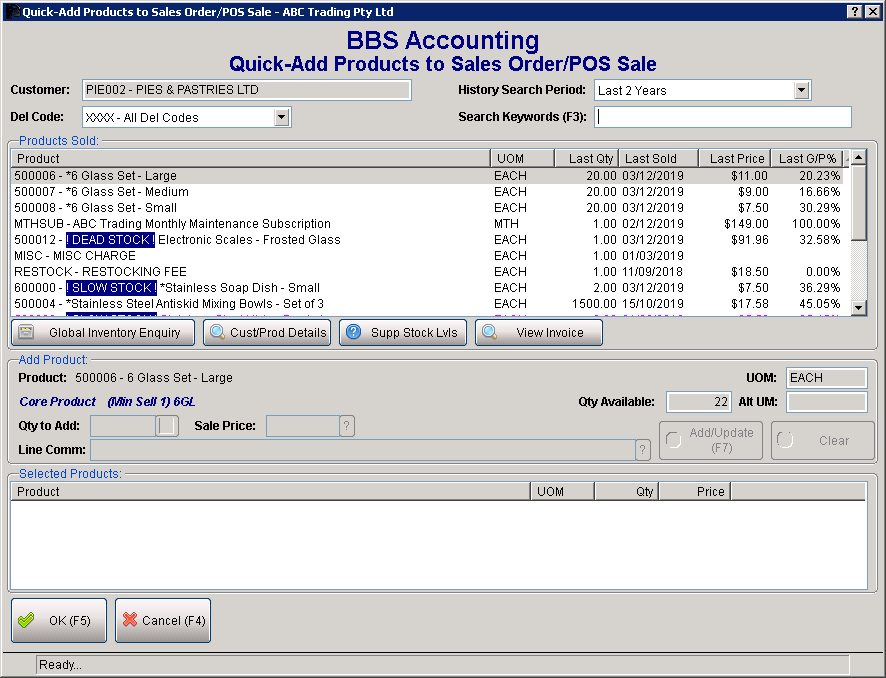! DEAD STOCK ! or ! SLOW STOCK ! may appear prior to a product description in several screens within BBS for products that meet the following criteria within users’s default warehouse.
The criteria for a product to be considered Dead Stock are:
1. The product has had no movement for 365 days (or the company selected number of days) (excluding zero qty movements like average cost adjustments and zero stocktake movements showing the product was counted)
2. The product has stock on hand
3. The product has zero stock committed and/or on consignment (ie there are no pending sales)
The criteria for a product to be seen as Slow Moving Stock are:
1. No receipts in the last 91 days (3 mths) (or the company selected number of days)
2. More than 182 days (6 mths) (or the company selected number of days) worth of stock available based on the product's weighted average usage (i.e. You have 6 months or more of stock based on your sales history)
System parameters have been added to vary the three time frames or to disable these features altogether. Please advise if you would like to change any of the date ranges, or disable these features.
The screens that ! DEAD STOCK ! and ! SLOW STOCK ! notations will be displayed in are:
1. Product Lookup
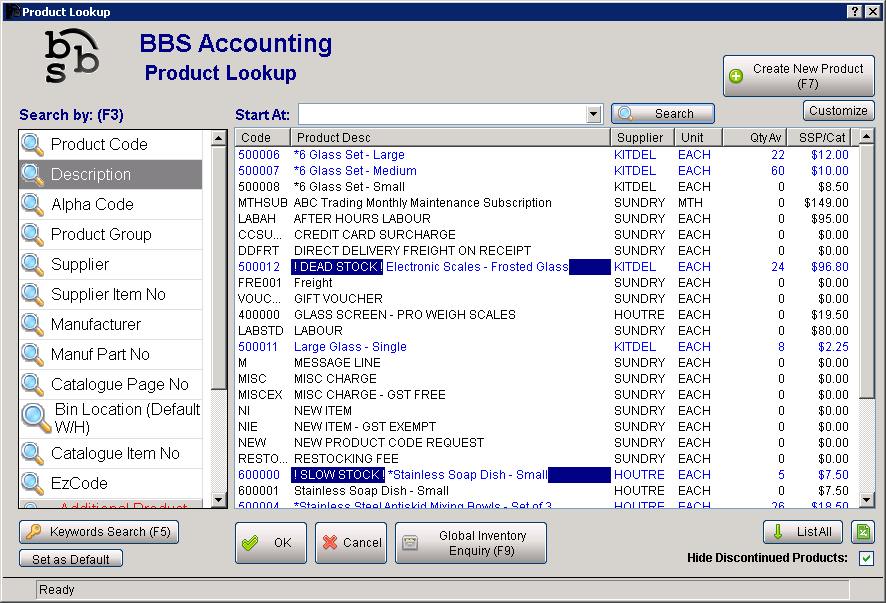
2. Find Products – Keyword and Wildcard Search
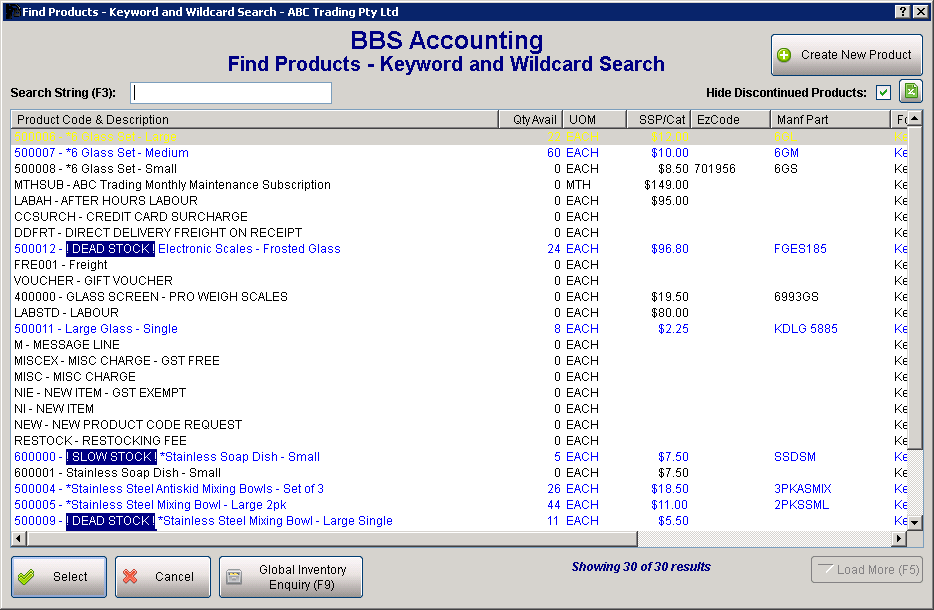
3. Stock Requirements Manager - Main Screen
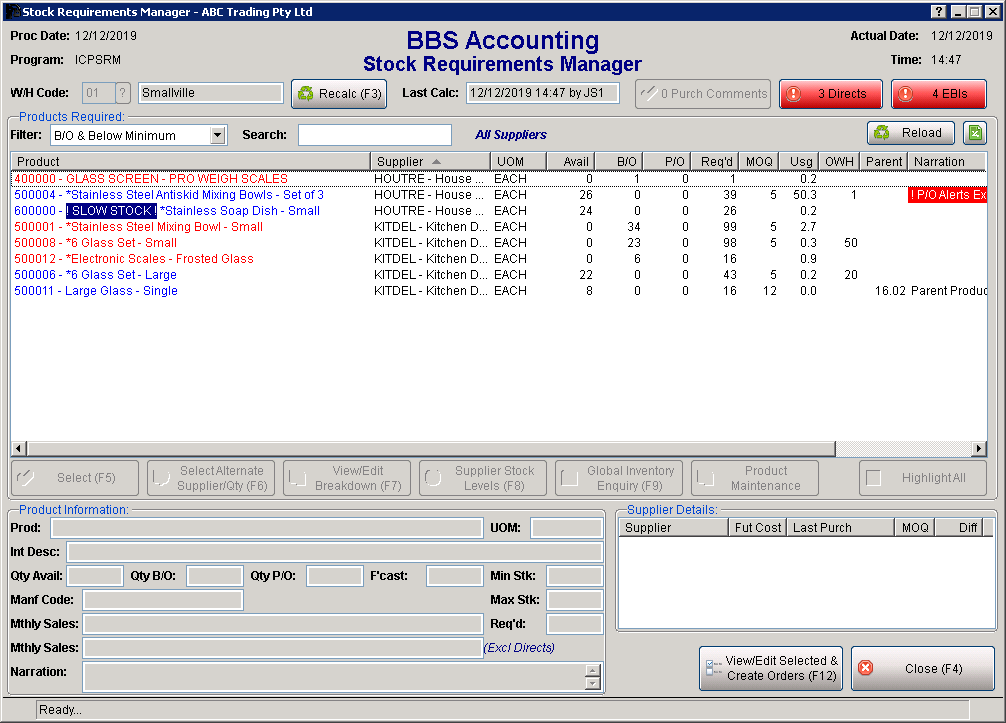
4. Stock Requirements Manager - Selected Items Screen
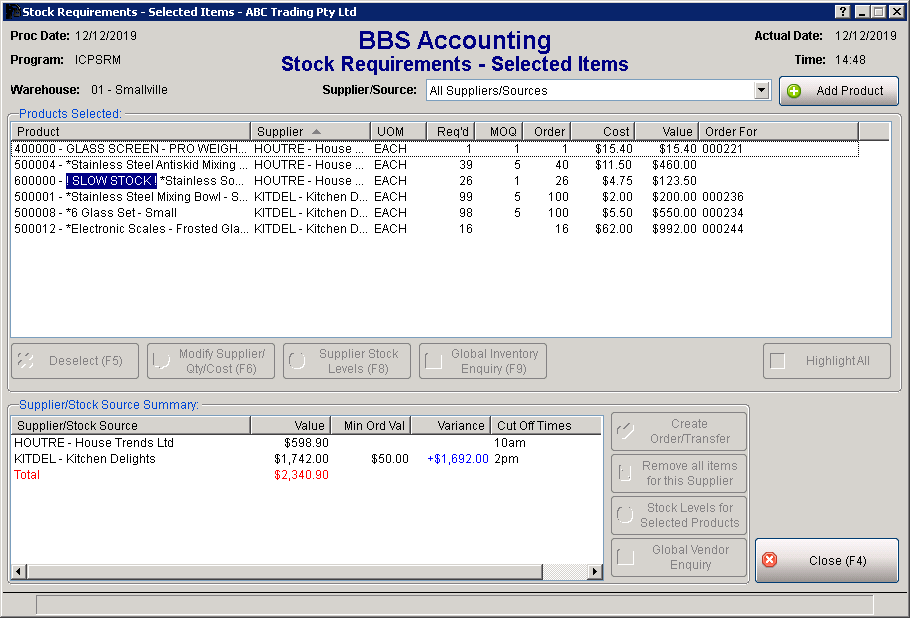
5. Stock Requirements Manager - Supplier Stock Levels
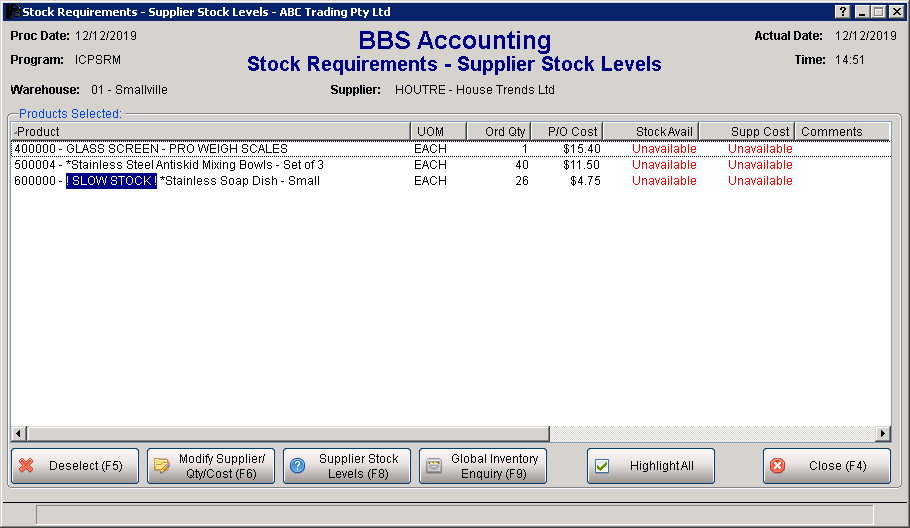
6. Quick Add Products to Sales Order/POS Sale screen