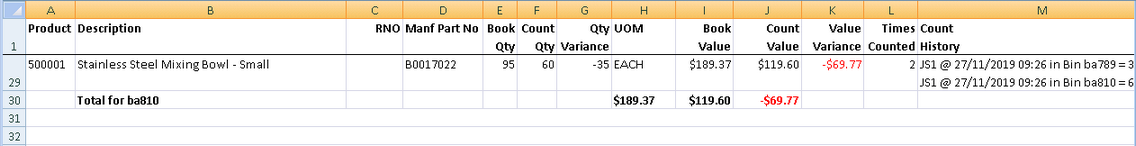Two additional buttons have been added to the Stocktake – Enter Physical Count screen, Global Inventory Enquiry and View Count History.
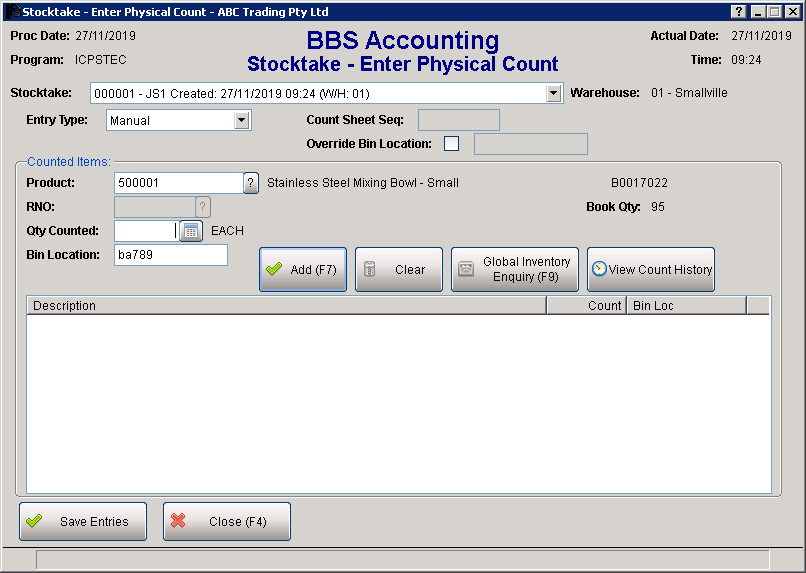
View count history will display a message showing the date, time, user, bin location and counted qty for each time the product has been counted.
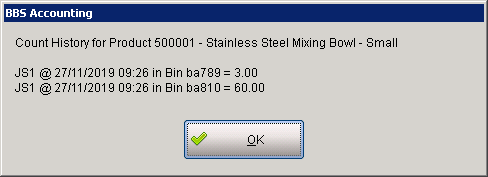
If you are using the ‘Manual Entry’ counting method (ie not using stocktake count sheets), and you scan/enter a product code that has already been counted, the count history pop up message will be automatically displayed on the screen and users must click OK (or press enter) before they will be able to enter the count qty.
The stocktake discrepancy report has been enhanced to show the count history date, time, user, bin location and counted qty and also a column has been added to show the Manf Part No.