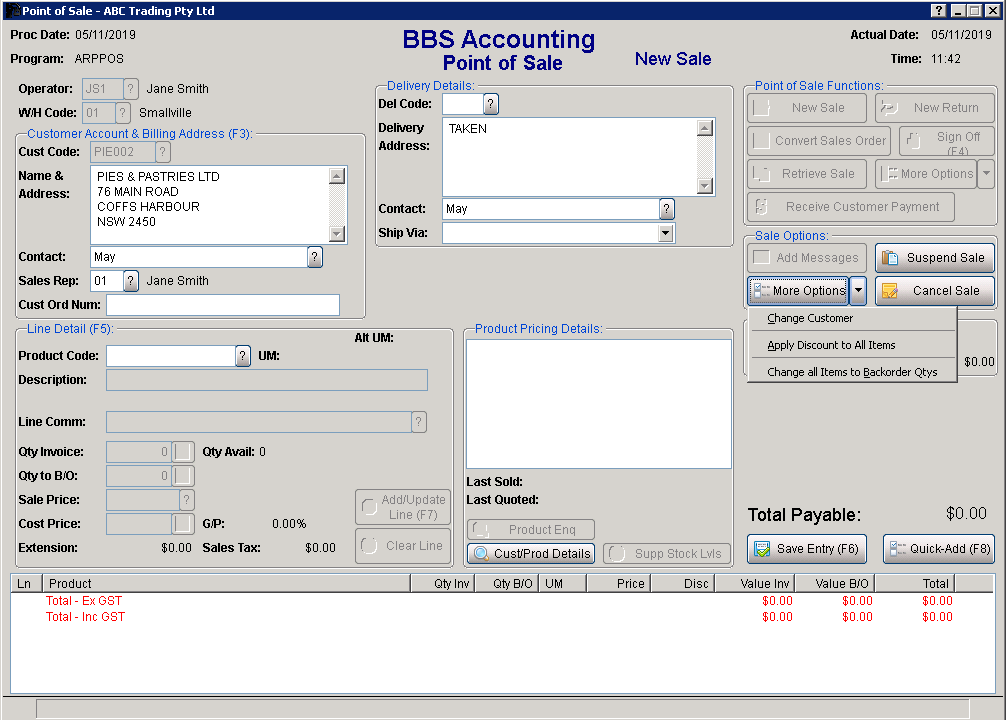An option has been added to Point of Sale where you can change all items from quantity to invoice to quantity to backorder. This can be useful if you are advised part way through entering a sale that the customer would like the goods delivered instead of taking them immediately.
This option is only available for New Sales and will not appear for returns, retrieved sales or sales converted from sales orders. By clicking More Options and choosing Change all Items to Backorder Qtys this will move all invoice quantities to backorder quantities to go onto a sales order.