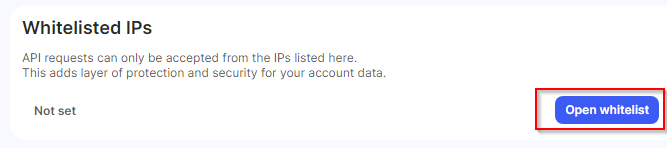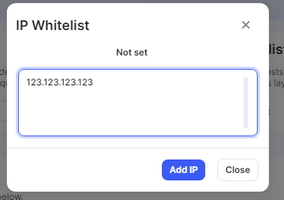The following steps describe how to setup integration with VoiPline. Please note: VoiPline charges on a per user basis in order to use API integration.
1.Login to your VoiPline account
2.Navigate to Order Services, Integrations disabled on the left, and click Activate next to Integrations.
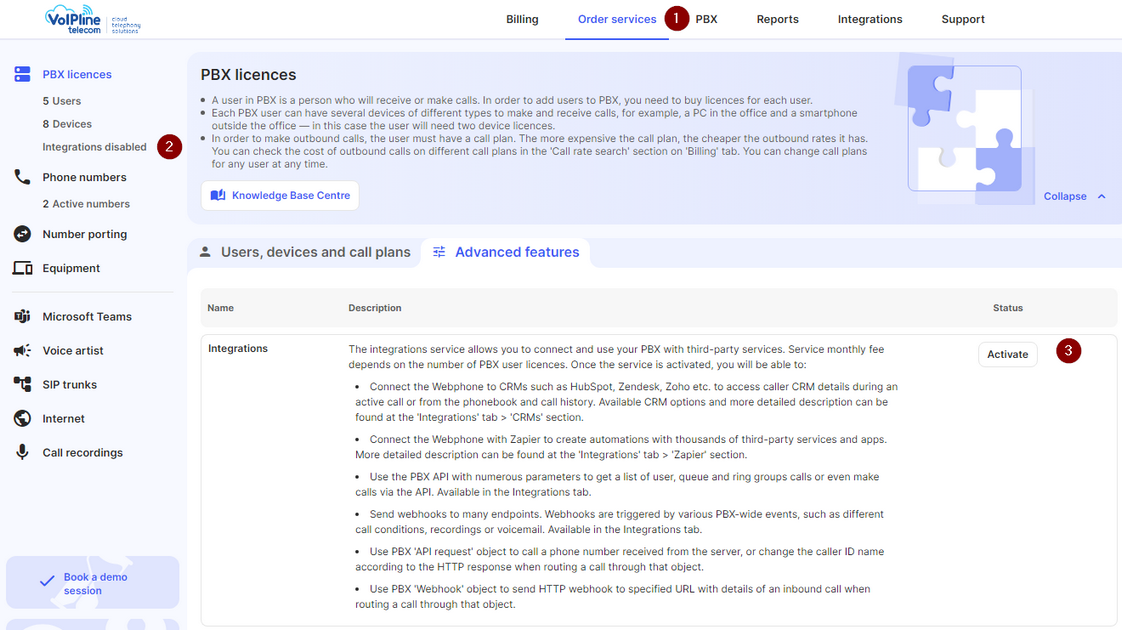
3.Users will need to agree to the Terms and Conditions and click Submit Order to accept the integrations licence charges.
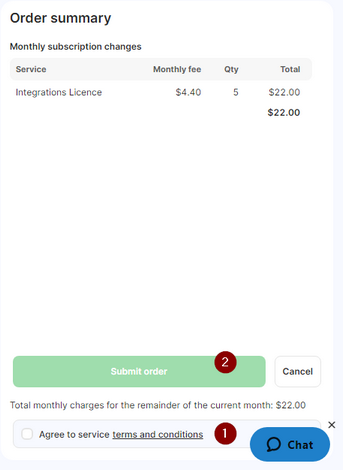
4.Navigate to the integrations tab and select API on the left.
5.Copy your API key and paste it into the Telephony Integrations section in System Parameter Maintenance.
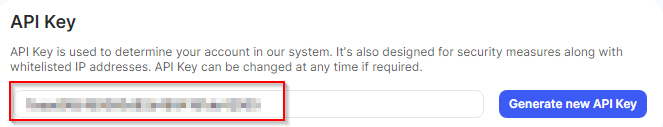
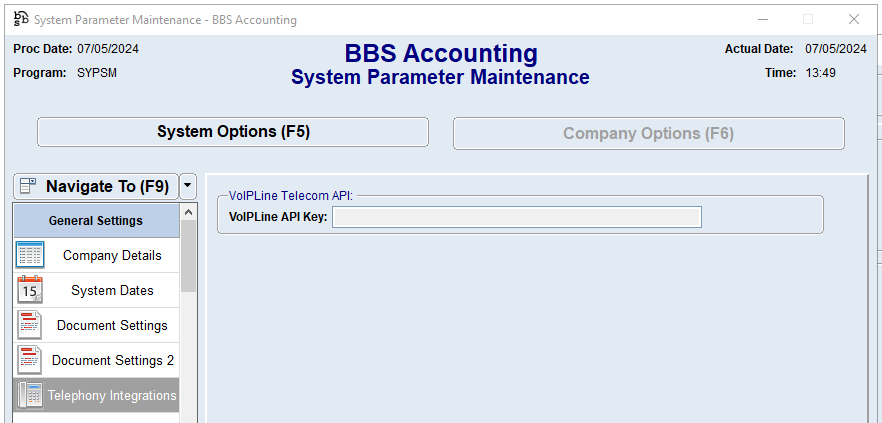
6.Click Open whitelist and add in the IP address of your BBS Server and click Add IP. If you are unsure of what IP address to add to the whitelist, please contact BBS support.