|
Main Menu > Inventory Control > Maintenance > Tax Code Maintenance |
The Tax Code Maintenance program is used to create and maintain tax codes in BBS.
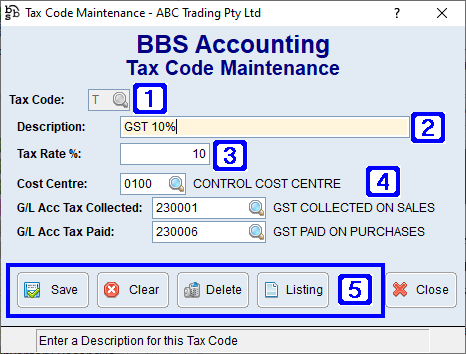
Tax Code Maintenance Screen
|
Tax Code - The code for the tax code being created/maintained |
|
Description - The description of the tax code being created/maintained |
|
Tax Rate - The percentage of the tax code being created/maintained |
|
Cost Centre - The cost centre the tax amounts will be posted against (usually 0100) G/L Acc Tax Collected - The General Ledger account number the taxed amount collected for the selected tax code will posted to G/L Acc Tax Paid - The General Ledger account number the taxed amount paid for the selected tax code will posted to |
|
Save - Will save the tax code and/or any changes made Clear - Will clear the screen allowing users to select another tax code to maintain Delete - Will delete the selected tax code Listing - Exports a list of all existing tax codes to Excel |





