|
Reports Menu > Sales Analysis > Sales Exception Override Report |
The Sales Exception Override Report allows users to view all sales exception overrides within a specified date range.
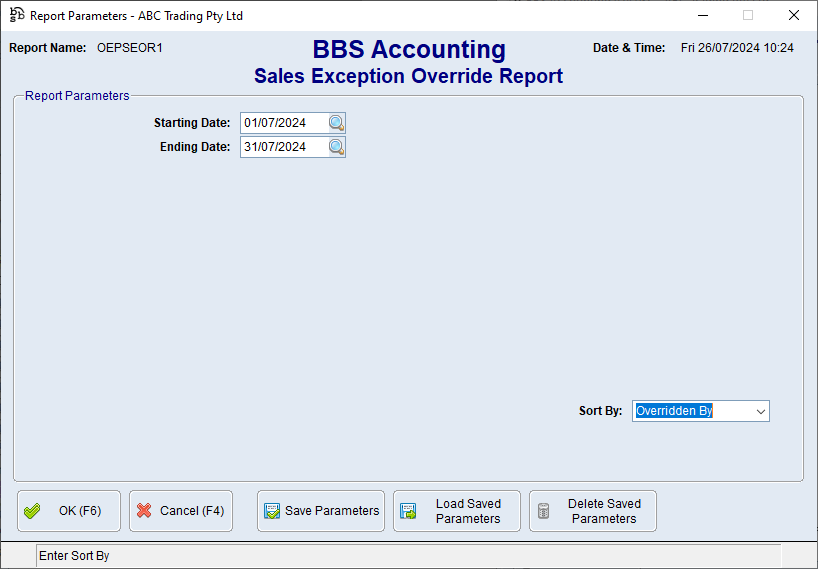
Sales Exception Override Report Screen
Parameter Name |
Description |
Starting Date Ending Date |
The starting and ending dates for the invoices you wish to see on the report. |
Sort By |
Overridden By - The report will sort and display by the Operator who executed the sales exception override. Overridden For - The report will sort and display by the Operator who requested the sales exception override. Program/Screen - The report will sort and display by the Program/Screen the sales exception override was in. Exception Type - The report will sort and display by Sales Exception type. |
When the required parameters have been entered, the Sales Exception Override Report will be generated.
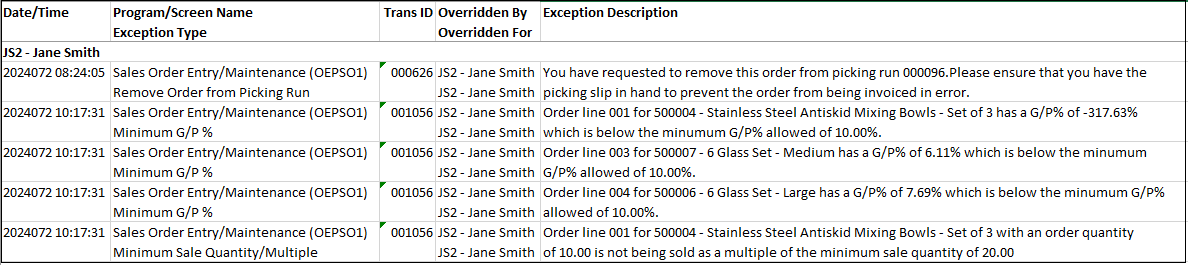
Example of Sales Exception Override Report
