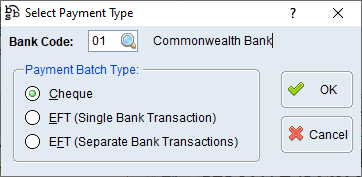|
Main Menu > Creditors > Batch Payments > Reverse Creditors Payments |
The Reverse Creditors Payments program allows users to reverse a payment made to a Creditor. This can be useful when you process the payment to the wrong bank account or the wrong creditor.
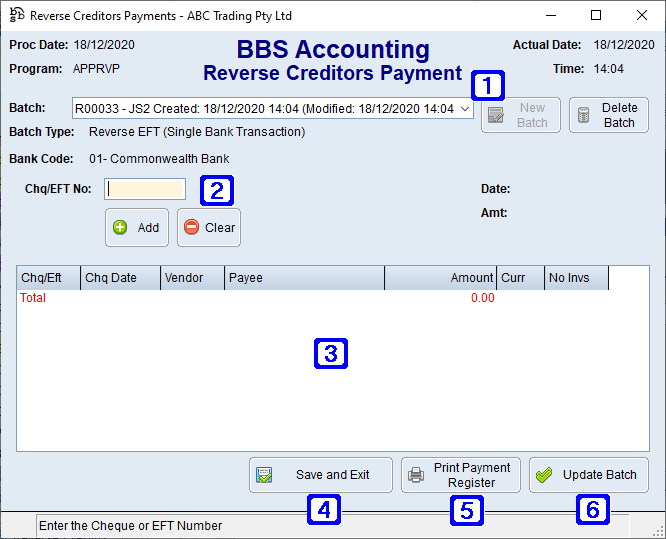
Reverse Creditors Payment Screen
|
Batch - Existing batches can be accessed by clicking the drop down arrow in the Batch field New Batch - Allows users to create a new batch Delete Batch - Allows users to delete an existing batch |
|
Chq/EFT No - users will be required to enter the Chq/EFT number of the payment required to be reversed and then click Add |
|
Displays a list of all Creditors payments added to the batch to be reversed |
|
Save and Exit - Saves the batch and exits out of the screen allowing users to edit the batch at a later date |
|
Print Payment Register - Prints a report of payments added to the batch to be reversed |
|
Update Batch - Updates the batch and processes the reversed payments as complete |
Users can create a new batch of reverse creditors payments by clicking the New Batch button, selecting the bank code the payments were processed from, the payment type being reversed
EFT (Single Bank Transaction) - Users should select this option if payment was made by one lump sum (i.e. Using an ABA file or other financial institution group payment type) as it will appear in the bank reconciliation screen as a single grouped amount. EFT (Separate Bank Transactions) - Users should select this option if payment was made individually to each creditor in separate bank transactions as it will appear in the bank reconciliation screen as separate amounts.
Enter the cheque number or EFT number of the original payment, click Add to add the line. More than one payment reversal can be added if required. When finished entering all payment reversals, click Update Batch.
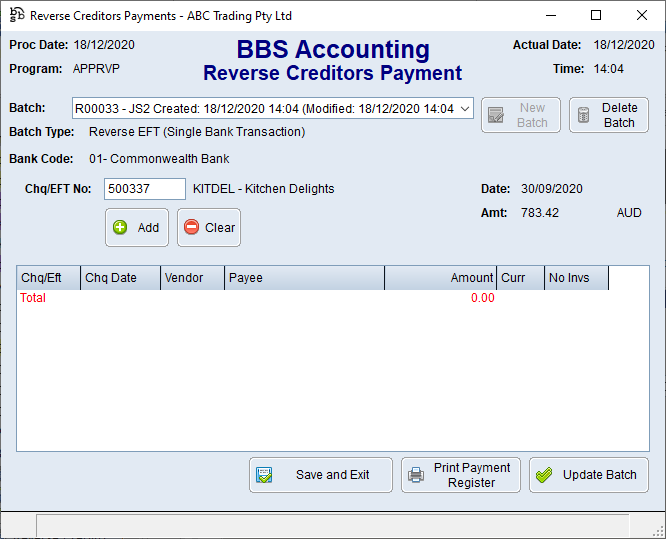 Reverse Creditors Payment Screen |