|
Main Menu > Creditors > Updates & Recalcs > Recalculate Creditors Ageing History |
The recalculate creditors ageing history program allows users to manually recalculate creditors ageing history when transactions are posted in previous months. Note: Recalculate Creditors Ageing History will automatically run in an auto-job daily to recalculate creditors ageing for the last 12 months.
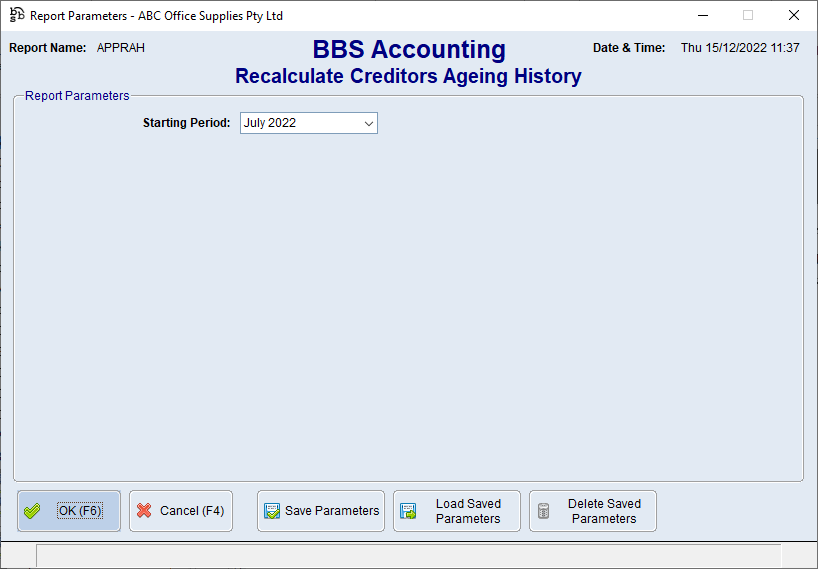
Recalculate Creditors Ageing History Screen
Parameter Name |
Description |
Starting Period |
The period to recalculate creditors ageing from. Clicking the drop down arrow allows users to select a different period. |
