The quote generation screen allows users to select from a set of options prior to creating a Quotation document for viewing or emailing to a customer.
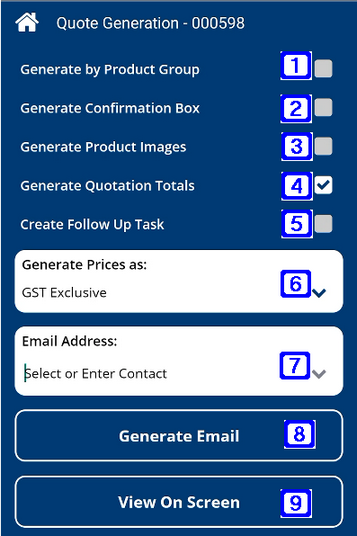
|

|
Generate by Product Group - Tapping the check-box allows users to arrange the products on the quote displaying them grouped by their product group.
|

|
Generate Confirmation Box - Tapping the check-box allows users to add a confirmation box to the quote for the customer to sign for quote acceptance.
|

|
Generate Product Images - Tapping the check-box allows users to include images of the products on the quote. The images must already exist for the products in BBS Accounting.
|

|
Generate Quote Totals - Tapping the check-box allows users to display the totals at the bottom of the quote.
|

|
Create Follow Up Task - Tapping the check-box allows users to create a follow up task on the mobile device for the quote generated. Please refer to Tasks for more information.
|

|
Generate Prices as - Tapping the arrow allows users to select whether the quote is to be generated as GST inclusive or GST exclusive.
|

|
Email Address - Allows users to enter an email address to send the quote to, either by free type or selecting the drop-down arrow to display a list of email addresses for the selected customer.
|

|
Generate Email - Tapping the button will generate and email the quote using the specified parameters to the selected email address. Once sent, the quote generation screen will be closed.
|

|
View on Screen - Tapping the button allows users to view the quote on the mobile device.
Navigating back from the on screen preview will prompt users if they would like to regenerate or email the quote to the the specified email address.
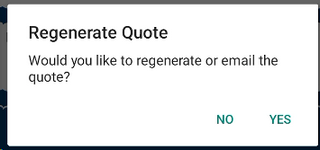
Tapping NO will close the Quote Generation screen.
|
|