|
Reports Menu > Purchase Ordering > Overseas Imports > Overseas Import Shipments Report |
The Overseas Import Shipments Report allows users to generate a report displaying the overseas import shipments using a selection of parameters.
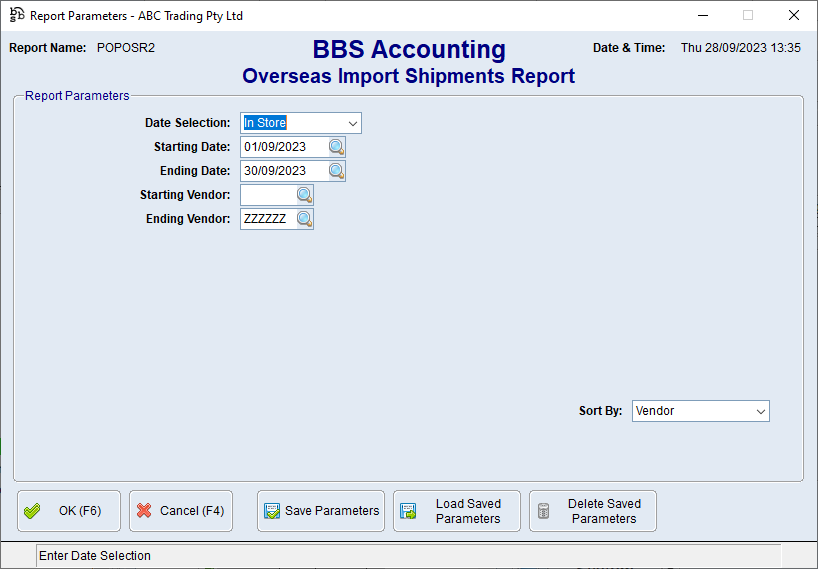
Overseas Import Shipments Report Screen
Parameter Name |
Description |
Date Selection |
In Store - Shipments with a due in store date within the below starting and ending date range will be displayed. ETD Port - Shipments with an estimated departure date within the below starting and ending date range will be displayed. ETA Port - Shipments with an estimated arrival date within the below starting and ending date range will be displayed. Created Date - Shipments created within the below starting and ending date range will be displayed. |
Starting Date Ending Date |
The starting and ending dates for the shipments you wish to see on the report. |
Starting Vendor Ending Vendor |
Parameters to restrict which Vendors you wish to see on the report. |
Sort By |
Vendor - The report will sort and display by vendor. Freight Method - The report will sort and display by freight method. Status - The report will sort and display by status. |
When the required parameters have been entered, the Overseas Import Shipments Report will be generated.
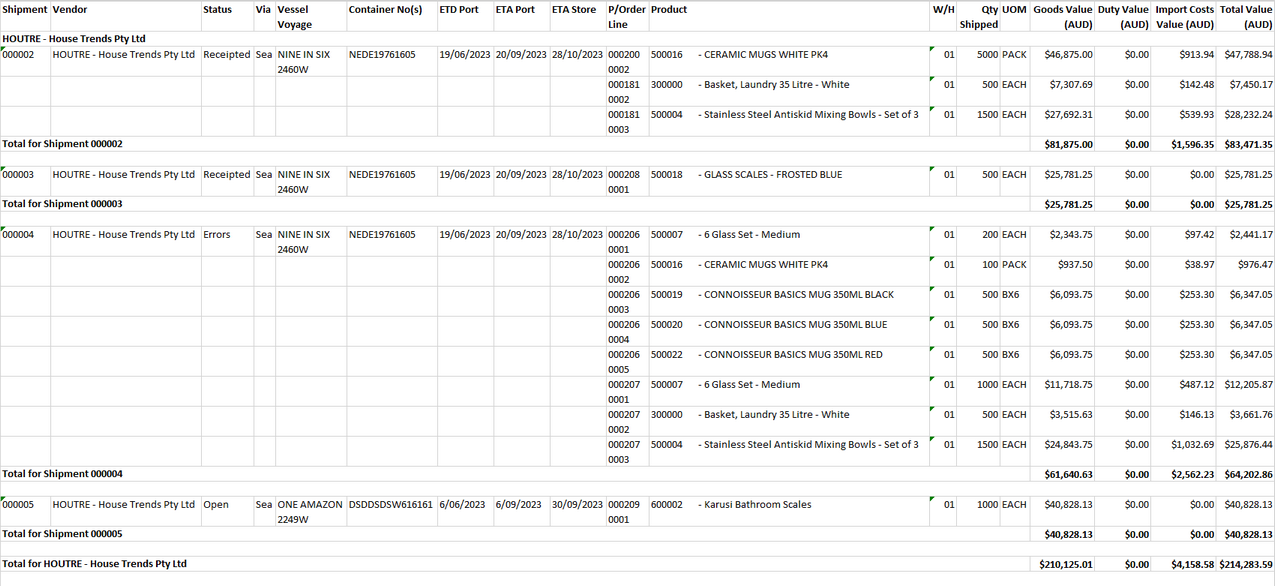
Example of Overseas Import Shipments Report - Date Selection = Created Date
