|
Main Menu > NCN/CAR/Return Goods > Maintenance > NCN/CAR/RFC Reason Code Maintenance |
The NCN/CAR/RFC Maintenance program can be used to create and maintain NCN/CAR/RFC reasons.
To create a Primary NCN/CAR/RFC Reason enter a unique code in the Primary Code field and select Yes when prompted.
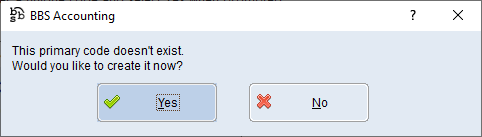
Enter a description for the code and click Save.
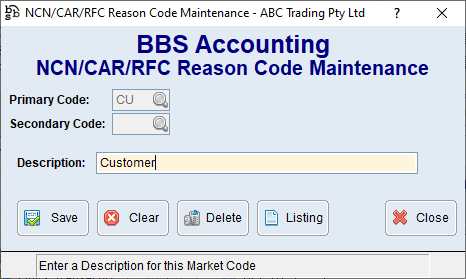
To create a Secondary NCN/CAR/RFC Reason, enter the Primary code for the NCN/CAR/RFC Reason that you would like to add a Secondary code for or click the  to search for the Primary code.
to search for the Primary code.
Enter a unique code in the Secondary Code field and select Yes when prompted.
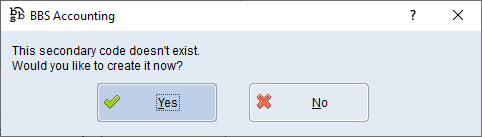
Enter a description for the code and click Save.
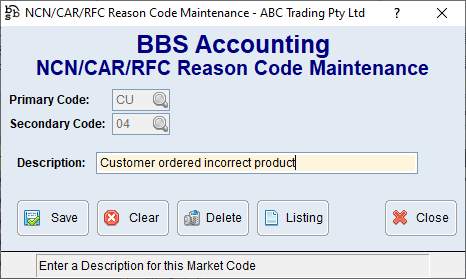
To Amend a reason code enter the code for the NCN/CAR/RFC Reason that you would like to amend or click the  to search for the reason, make the changes and click Save.
to search for the reason, make the changes and click Save.
To Delete a reason code enter the code for the NCN/CAR/RFC Reason that you would like to delete or click the  to search for the reason and click Delete.
to search for the reason and click Delete.
