|
Reports Menu > NCN/CAR/Return Goods > NCN/CAR Report |
The NCN/CAR Report allows users to generate a report displaying NCN/CARs raised or completed using a selection of parameters.
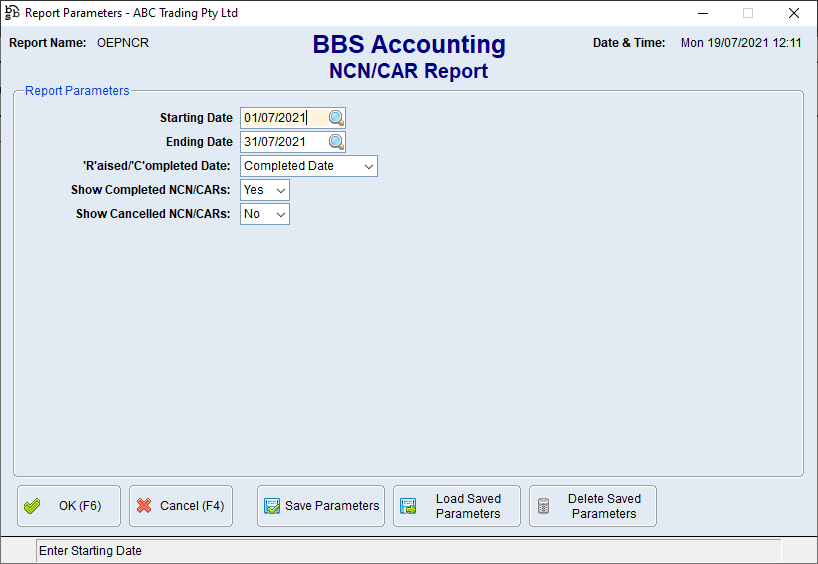
NCN/CAR Report Screen
Parameter Name |
Description |
Starting Date Ending Date |
Parameters to restrict the NCN/CARs you wish to see on the report. |
'R'aised/'C'ompleted Date |
Raised Date - NCN/CARs raised between the date parameters entered will be displayed. Completed Date - NCN/CARs completed between the date parameters entered will be displayed. |
Show Completed NCN/CARs |
Yes - Completed NCN/CARs will be displayed when generating the report using the date raised. |
Show Cancelled NCN/CARs |
No - Cancelled NCN/CARs will not be displayed. |
When the required parameters have been entered, the NCN/CAR Report will be generated in Excel and PDF formats.
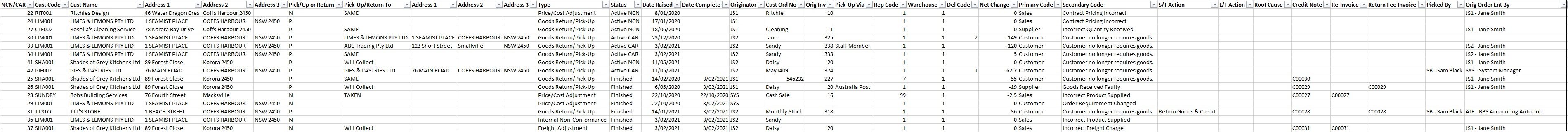
Example of NCN/CAR Report - Excel
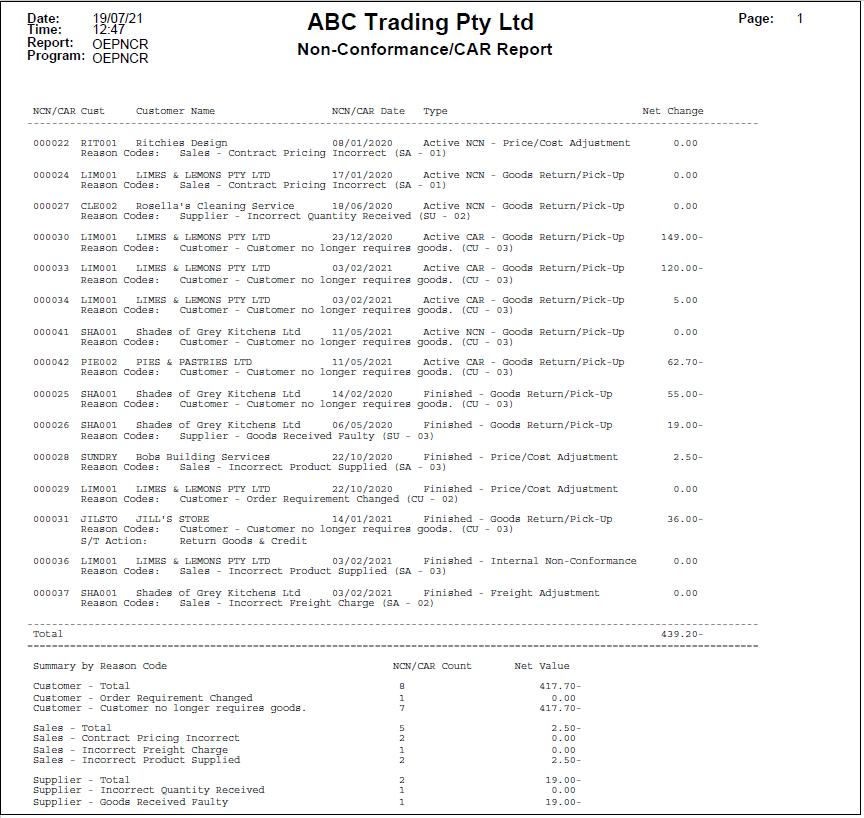
Example of NCN/CAR Report - PDF

