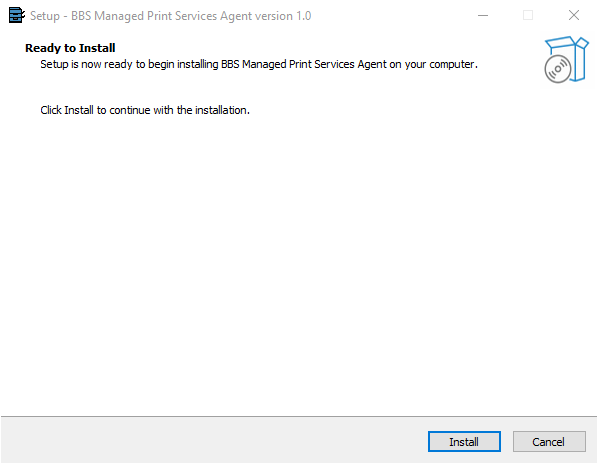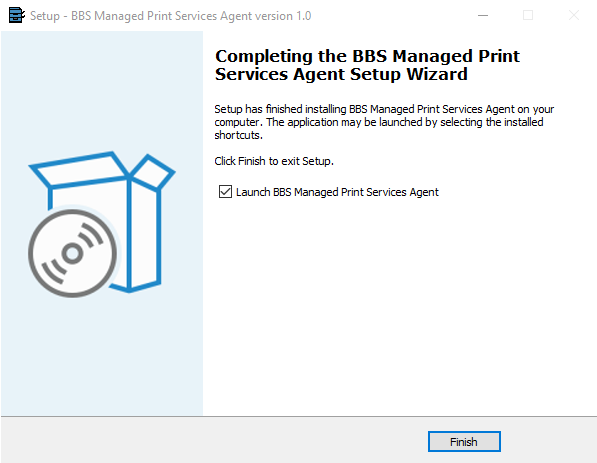To set up automated periodical scanning of the printers at your customers office follow the below procedure to install the BBS Managed Print Services Agent.
 Downloading and Installing the BBS MPS Agent
Downloading and Installing the BBS MPS Agent
1.Navigate to www.bbsoftware.com.au in a web browser 2.Click Support > Downloads 3.Enter the password ‘bbs123’ and click Go 4.Click the download button next to ‘Download our BBS Managed Print Services software for Windows’ 5.Execute the downloaded file to begin the installation process
6.Once the installation process is complete and the BBS Managed Print Services Agent has launched, the credentials will need to be entered before the agent can connect to the service provider. These details will be provided by your managed print provider.
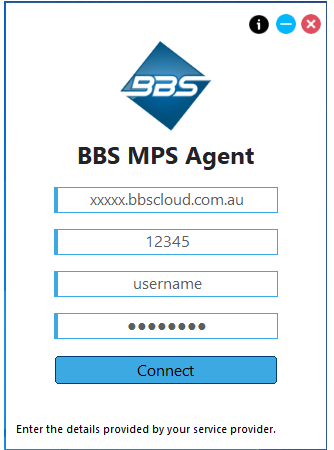 BBS MPS Configuration
|
||
|