|
Main Menu > Service & Maintenance > Maintenance > Job Priority Maintenance |
The Job Priority Maintenance program allows users with access to create and edit existing job priorities.
To create a job priority enter a unique code and select Yes when prompted.
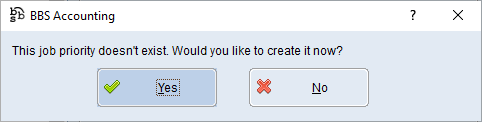
Enter a description for the job priority and the number of days that jobs with this priority will fall due. (Number of days after date service job was created).
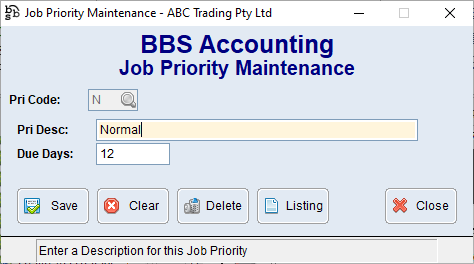
To Amend a Job Priority enter the code for the Job Priority that you would like to amend or click the  to search for the Job Priority, make the changes and click Save.
to search for the Job Priority, make the changes and click Save.
To Delete a Job Priority enter the code for the Job Priority that you would like to delete or click the  to search for the Job Priority and click Delete.
to search for the Job Priority and click Delete.
