The HTML Editor in BBS allows users to create new and edit existing HTML email messages. When users click on any of the below buttons the HTML Editor will pop up allowing users to create or edit the selected HTML email message.
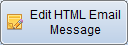
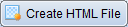

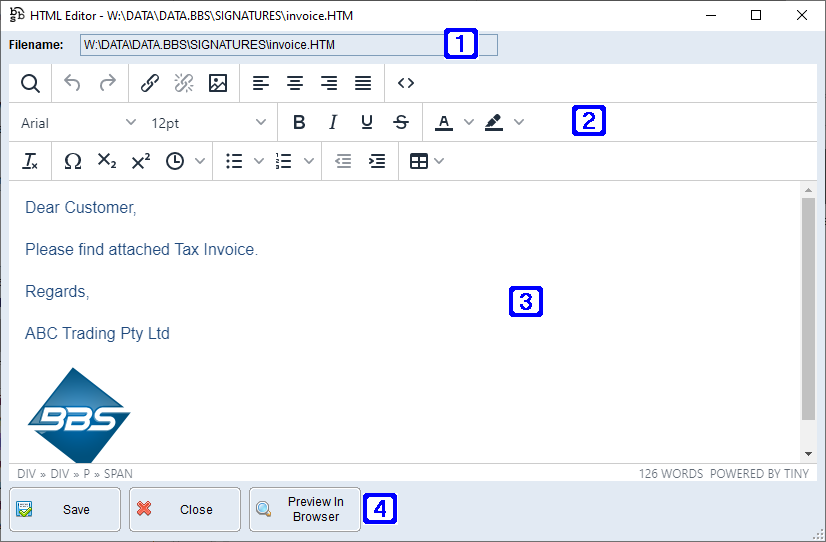
HTML Editor Pop Up
|
Filename - Displays the filename of the selected HTML email message. |
|
HTML Editor formatting options |
|
Displays the content of the selected HTML email message. Users can copy/paste into the HTML Editor, although some formatting might be lost depending on the program users are copying from |
|
Save - Will Save the new HTML email message or any changes made to an existing HTML email message. Close - Closes the screen without saving. Preview in Browser - Allows users to preview the selected HTML email message in a web browser. |



