|
Main Menu > Sales Ordering > Reoccurring Sales Order > Generate Reoccurring Sales Orders |
The Generate Reoccurring Sales Order program facilitates the creation of reoccurring sales orders and runs automatically every weeknight in the Auto-Job. This program can also be run manually to create orders in advance of the specified options, or to just view the reoccurring orders that will be created up to a certain date.
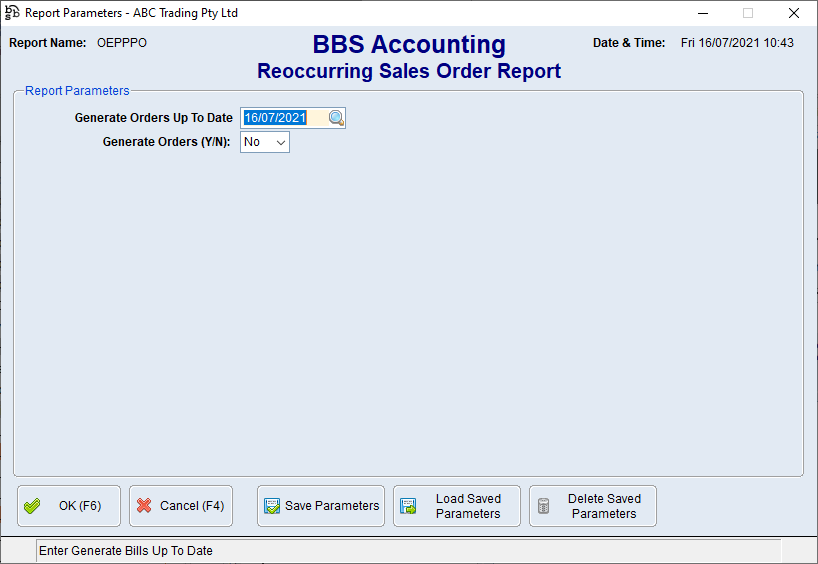
Reoccurring Sales Order Report Screen
Parameter Name |
Description |
Generate Orders Up To Date |
The date to generate reoccurring sales orders up to or click |
Generate Orders (Y/N) |
Yes - Will generate the applicable reoccurring sales orders. |
This report will detail any sales order restrictions that a created order did not pass. If an override password was entered when the reoccurring sales order template was created, these messages are informational only; however if no password was entered when the template was created because the restriction was passed at that time, but since then system/customer settings or pricing has been changed, these messages will be prefixed with ‘WARNING: ‘ and should be investigated. Please be aware that reoccurring sales orders with warnings will still be created. Two examples are given below.
Example 1: An override password was entered when the reoccurring order template was created to allow the order to be below the minimum order value and freight free threshold.
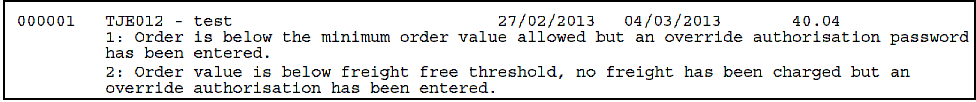
Example 2: Pricing was set to Customer Default price (in this case, the Government Price was automatically selected), and the future cost on this product has gone up to where the Government Price now yields less than the minimum G/P% allowed on an order. As this has changed since the reoccurring sales order was entered, a warning is displayed on the report. The same would occur if the customer sell price was changed to be below the minimum G/P% allowed on an order after the reoccurring order was created.
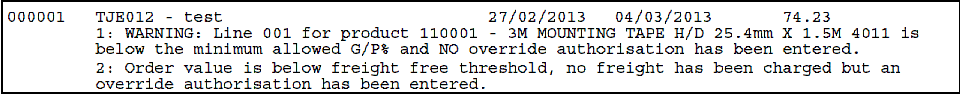

 to search.
to search.