|
Main Menu > General Ledger > General Ledger Transaction Explorer |
The General Ledger Transaction Explorer program allows users to search general ledger transactions for a specific entity. i.e Vendor, Customer, Employee, Product etc between a selected date range.
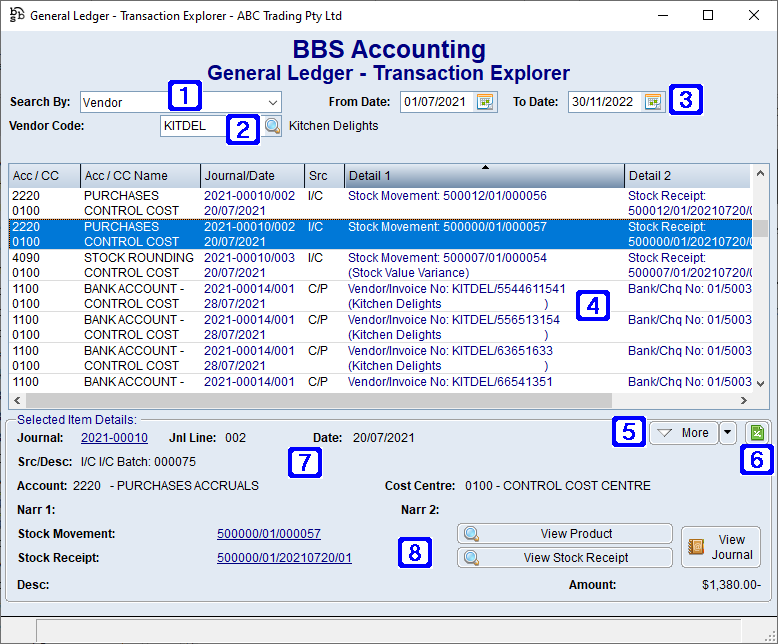
General Ledger - Transaction Explorer Screen
|
Search By - Clicking the drop down arrow allows users to search for a specific entity. |
|
This field will change depending on the Search By criteria selected. |
|
From Date - The date to search general ledger transactions from for the specified entity. To Date - The date to search general ledger transactions to for the specified entity. |
|
Displays a list of general ledger transactions using the selected parameters. |
|
More - Allows users to display more results if applicable. |
|
Exports the list of general ledger transactions to Excel. |
|
Journal - Displays the journal number. Double clicking the journal number will navigate users to the General Ledger - Journal Enquiry for the selected journal entry. Jnl Line - Displays the selected journal entry line number. Date - Displays the date the selected journal entry was created. Src/Desc - Displays the source/description of the selected journal entry. Account - Displays the general ledger account code the selected journal entry was posted against. Cost Centre - Displays the cost centre the selected journal entry was posted against. Narr 1 - Displays Narration Line 1 of the selected journal entry. Narr 2 - Displays Narration Line 2 of the selected journal entry. |
|
The wording and navigational buttons will change depending on the general ledger transaction selected. i.e Stock Movement and Stock Receipt wording/ View Product and View Stock Receipt buttons will display when a purchase transaction has been selected for a stock receipt; Vendor/Invoice No/Bank/Chq No wording and View Creditors Invoice/View Creditors Payment buttons will display when a bank account transaction has been selected for a Vendor payment. View Journal - Navigates users to General Ledger - Journal Enquiry for the selected general ledger transaction. |








