|
Main Menu > Document Processing > Document Processing Queue |
The document processing queue displays emails, faxes or file transfers that have failed to send or are still pending to be sent (emails still pending to be sent will display a 'Y' in the Released column).
An email will be sent on a daily basis at midnight to your system administrator, or default email address if your document processing queue contains one or more failed emails or file transfers.
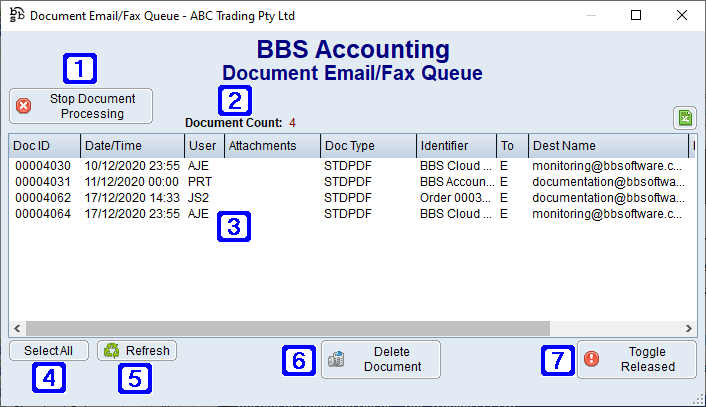
Document Processing Queue Screen
|
Stop Document Processing – Will pause all document processing until the button is clicked again |
|
Document Count – Displays the number of documents in the document processing queue |
|
Displays the details of the documents that are queued for sending or have failed to send |
|
Select All – Highlights all documents in the document processing queue |
|
Refresh – Refreshes the screen and documents that have been toggle released will disappear |
|
Delete Document – Deletes the selected document/s |
|
Toggle Released - Items can be set to retry by highlighting them and then clicking Toggle Released until a ‘Y’ appears in the ‘Released’ column (in some cases, an item must be toggled twice to release). If after 5 minutes, the item is still in the document processing queue and the ‘Y’ has disappeared from the ‘Released’ column then the item must be deleted from the processing queue and resent from the documents source program (eg. Purchase Orders should be resent from Purchase Order Entry/Maintenance etc, invoices resent from the Sales Invoice Enquiry). |
Please note attachments from failed emails are removed from the document processing system every Sunday night, if you have a failed email with an attachment prior to the Sunday night just passed, performing a toggle release is futile.
An email or file transfer can fail to send for one of the following reasons:
•A malformed email address has been entered eg. ‘jane@jane@abctrading.com.au’, ‘jane.abctrading.com.au’ etc.
•Internet connection failure
•Email provider service problems
Please follow these steps when reviewing the queue.
•Any items marked with a ‘Y’ in the released column are still trying to send. These shouldn’t be touched.
•Any other items that can be identified as not required to be sent should be highlighted and deleted.







