|
Main Menu > Document Processing > Document Processing Audit Trail |
The document processing audit trail program displays an audit trail/ log of all emails, faxes and file transfers that have been sent directly from BBS.
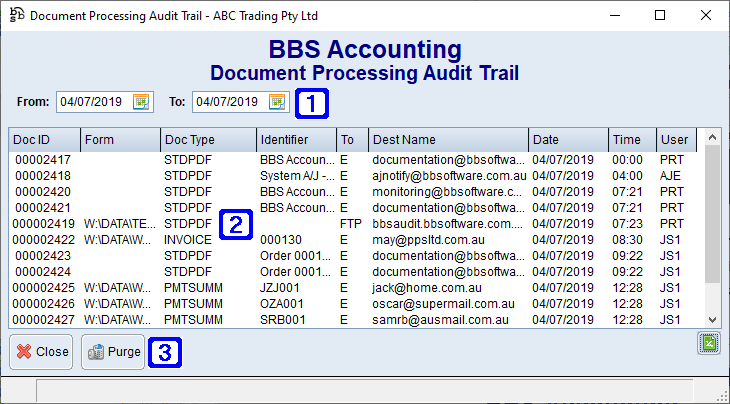
Document Processing Audit Trail Screen
|
From/To – Enter the from and to dates for the period required. Automatically populates to the current date when opened. |
|
Displays a list of emails sent directly from BBS for the selected period showing document type, email address the document was sent to, the date and time the email was sent and users who initiated the operation. |
|
Close – Closes the screen Purge - Will purge the audit trail for the dates selected |



