|
Main Menu > Warehouse > Maintenance > Delivery Zone Maintenance |
The Delivery Zone maintenance program can be used to create and maintain Delivery Zones.
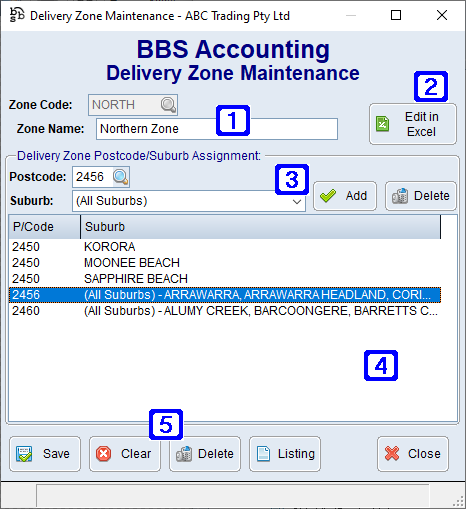
|
Zone Code – Users can enter a zone code or click Zone Name - Users can enter a name for the delivery zone |
|
Edit in Excel – Allows users to edit the delivery zone in excel. Refer to Importing Data from a Spreadsheet for more information. |
|
Postcode – The postcode to be added to the delivery zone Suburb - Displays a list of suburbs for the entered postcode. Users can select (All Suburbs) to apply this delivery zone to all suburbs in the postcode or select individual suburbs to add to the zone. Add - Adds the postcode/suburb to the delivery zone Clear - Removes the postcode/suburb from the delivery zone |
|
Displays a list of the postcodes/suburbs that have been added to the delivery zone. |
|
Save - Saves any changes made to the selected delivery zone Clear - Clears the screen to allow a different delivery zone to be edited Delete - Deletes the selected delivery zone |
A postcode/suburb combination can only be added to a single delivery zone. Adding a postcode/suburb to a different delivery zone will automatically remove it from the previous zone to which it was assigned. |
To create a new Delivery Zone users can enter a unique Zone Code, add the required postcodes/suburbs and click Save.
To amend a Delivery Zone users can enter the Zone Code or click  to search, make the required changes and click Save.
to search, make the required changes and click Save.






 NOTE:
NOTE: