|
Reports Menu > Debtors > Debtors Aged Trial Balance |
The Debtors Aged Trial Balance allows users with access to generate a report showing debtor balances and ageing.
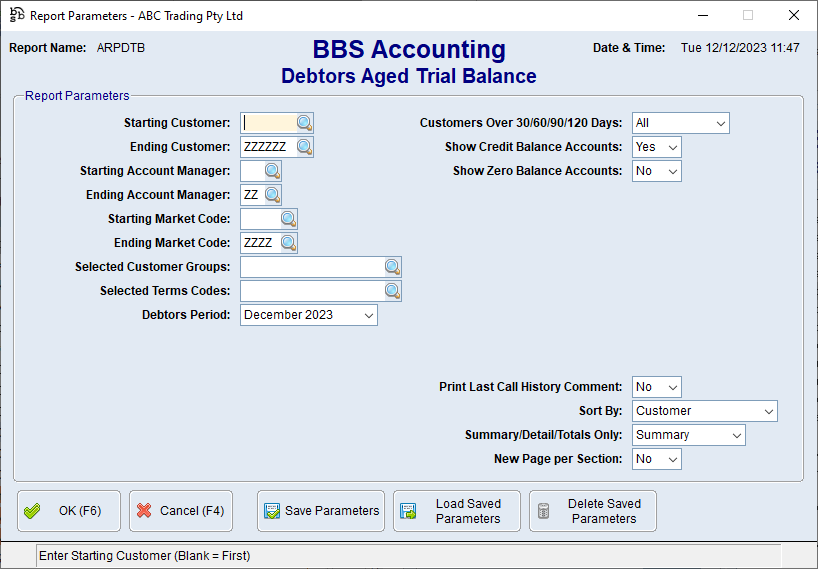
Debtors Aged Trial Balance Screen
Parameter Name |
Description |
Starting Customer Ending Customer Starting Account Manager Ending Account Manager Starting Market Code Ending Market Code Selected Customer Groups Selected Terms Codes |
Parameters to restrict the customers you wish to see on the report. |
Debtors Period |
The Debtors Period in which to run the report. Selecting a period prior to the current debtors period will run the report showing the debtors position as at the end of the period selected. |
Customer Over 30/60/90/120 Days |
All - All ageing will be displayed for debtors using the selected parameters. 30 Days - Only debtors with balances in 30 Days or greater ageing will be displayed using the selected parameters. 60 Days - Only debtors with balances in 60 Days or greater ageing will be displayed using the selected parameters. 90 Days - Only debtors with balances in 90 Days or greater ageing will be displayed using the selected parameters. 120+ Days - Only debtors with balances in 120+ Days ageing will be displayed using the selected parameters. |
Show Credit Balance Accounts |
Yes - Debtor accounts with a negative balance will be included in the report. No - Debtor accounts with a negative balance will NOT be included in the report. |
Show Zero Balance Accounts |
Yes - Debtor accounts with a zero balance will be included in the report. No - Debtor accounts with a zero balance will NOT be included in the report. |
Print Last Call History Comment |
Yes - Will print the last call history comment. No - Will not print the last call history comment. |
Sort By |
Customer - The report will sort and display by Customer. Alpha Code - The report will sort and display by customer Alpha Code. Rep Code (Customer) - The report will sort and display by customer Rep Code. Market Code - The report will sort and display by Market Code. Customer Group - The report will sort and display by Customer Group. Terms Code - The report will sort and display by Debtors Terms Code. |
Summary/Details/Totals Only |
Summary - Generates a summarised report of debtor balances. Detail - Generates a detailed report of debtor balances. Totals Only - Generates a report showing ageing totals only. |
New Page per Section |
Yes - When printed the report will print on separate pages when sorted by any of the Sort By parameters excluding Customer. |
When the required parameters have been entered, the Debtors Aged Trial Balance will be generated.
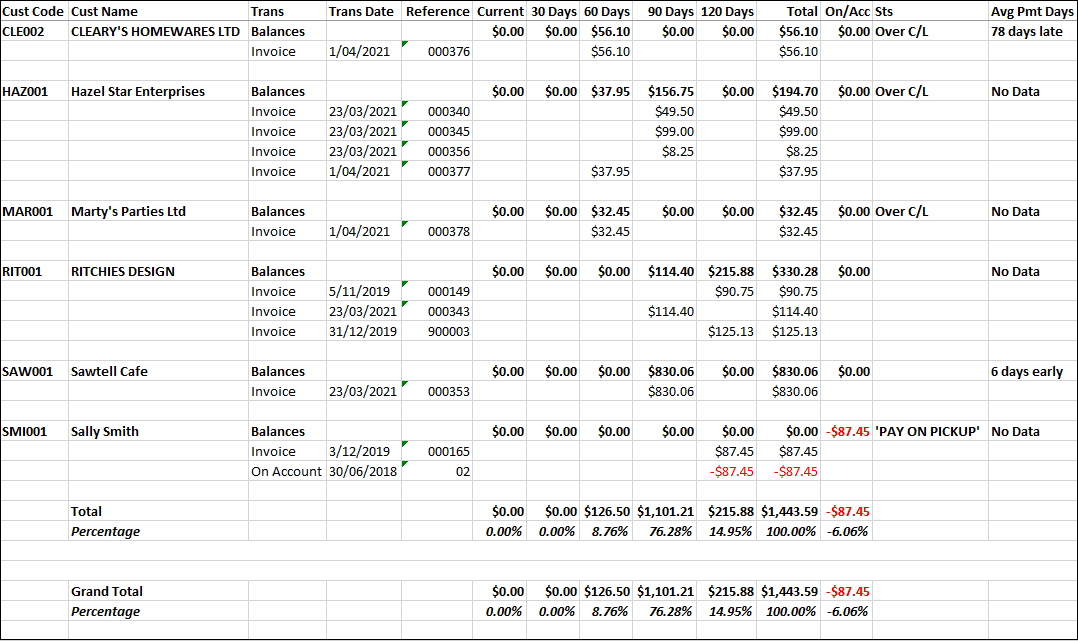
Example of Debtors Aged Trial Balance - Detail
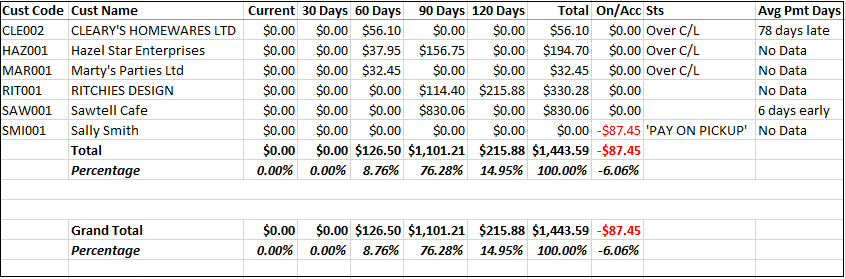
Example of Debtors Aged Trial Balance - Summary
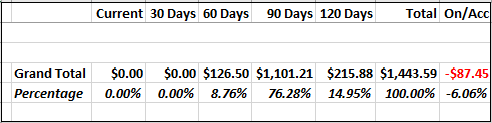
Example of Debtors Aged Trial Balance - Totals Only
