|
Reports Menu > Inventory Control > Dead Stock Report |
The Dead Stock Report allows users to generate a report using a set number of months without sales to determine what stock should be cleared out as dead stock.
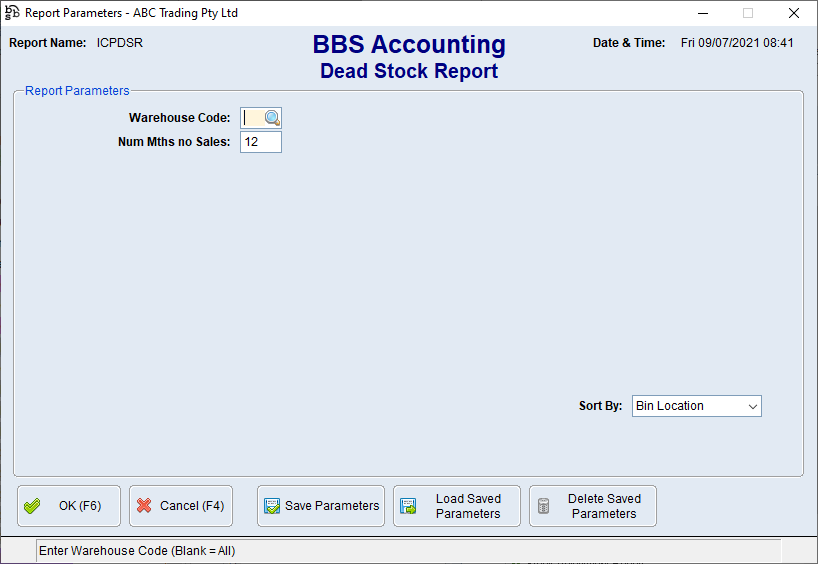
Dead Stock Report Screen
Parameter Name |
Description |
Warehouse Code |
The warehouse code or click |
Num Mths no Sales |
The number of months a product has had no sales. |
Sort By |
Product Code - The report will sort and display by Product Code. Bin Location - The report will sort and display by Bin Location. Product Group - The report will sort and display by Product Group. Warehouse - The report will sort and display by Warehouse. |
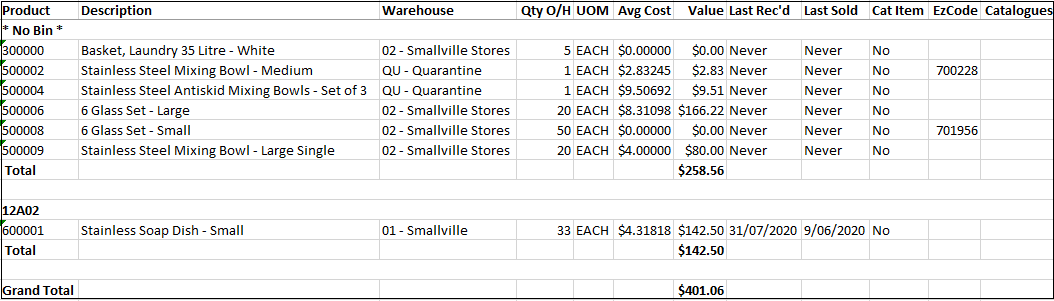
Example of Dead Stock Report

 to search.
to search.