|
Main Menu > Debtors > Updates & Recalcs > Deactivate Dormant Customer Accounts |
The Deactivate Dormant Customer Accounts program allows users to mark customer accounts as either Dormant or Closed based on a set of parameters.
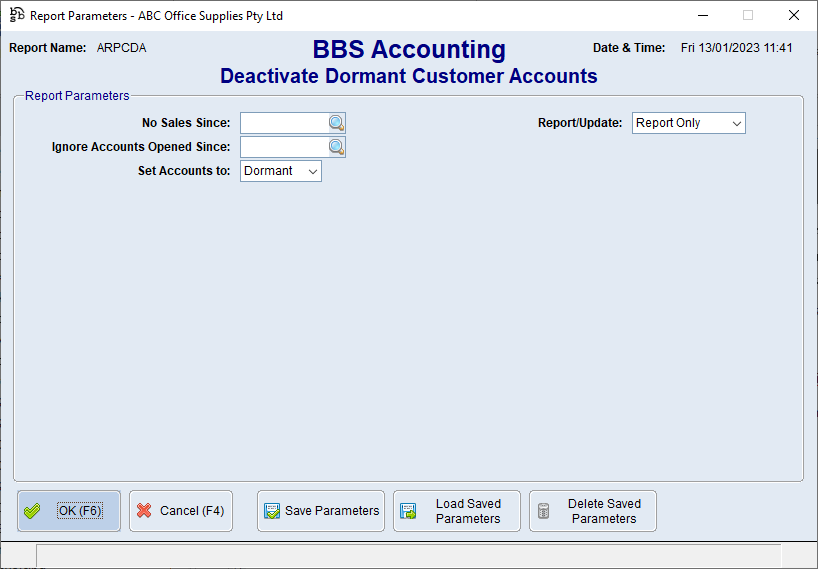
Deactivate Dormant Customer Accounts
Parameter Name |
Description |
No Sales Since |
Customer accounts with no sales since this date will be included in the report. Left blank, will default to no sales in 12 months. |
Ignore Accounts Opened Since |
Customer accounts opened since this date will be ignored and NOT included in the report. Left blank, will default to accounts opened in the last 3 months. |
Set Accounts to |
Dormant - Customer accounts using the entered parameters will be set to Dormant. Closed - Customer accounts using the entered parameters will be set to Closed. |
Report/Update |
Report - A report showing the changes being made using the selected criteria will be generated WITHOUT updating the customer masterfile/s Update - The customer masterfile/s will be updated using the selected criteria, as well as generating a report showing the updated changes. |
Note: Customers with outstanding sales orders or that already have a credit status other than blank (ie pay on pickup accounts, prospects etc) will be ignored.
Statement accounts will only be closed or set to dormant if all the child accounts are also dormant/closed.
