When the calculator icon on a price entry field is tapped, the Customer/Product Pricing screen will be displayed allowing users to adjust pricing based on GP and markup and to apply a discount.
 Customer/Product Pricing
Customer/Product Pricing
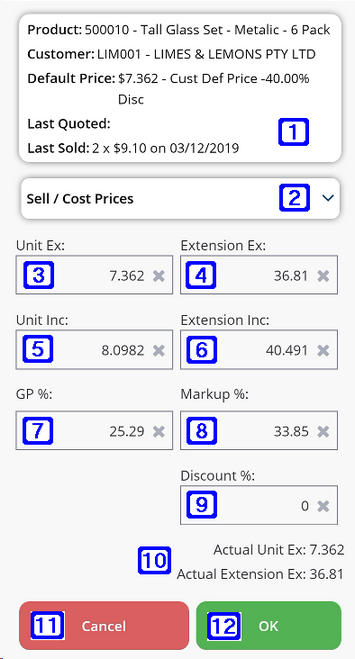
|

|
Customer and Product Information - Displays the customer and product including the last quoted and sold price based on the information from which the screen was called from.
|

|
Sell / Cost Prices - When tapped displays the sell and cost prices for the product selected.
|

|
Unit Ex - Displays the unit price excluding GST. Changing the value recalculates the other fields values.
|

|
Extension Ex - Displays the quantity ordered multiplied by the unit price excluding GST. Changing the value recalculates the other fields values.
|

|
Unit Inc - Displays the unit price including GST. Changing the value recalculates the other fields values.
|

|
Extension Inc - Displays the quantity ordered multiplied by the unit price including GST. Changing the value recalculates the other fields values.
|

|
GP% - Displays the gross profit percentage of the product. Changing the value recalculates the other fields values.
|

|
Markup % - Displays the mark-up percentage of the product. Changing the value recalculates the other fields values.
|

|
Discount % - Can be used to apply a percentage discount to the product.
|

|
Actual Unit Ex - Displays the final per unit price excluding GST after the discount % has been applied.
Actual Extension Ex - Displays the final unit price excluding GST multiplied by the selected quantity ordered, after the discount % has been applied.
|

|
Cancel - Tapping this button will discard the values and return to the previous screen.
|

|
OK - Tapping this button will return the values to the previous screens corresponding input field.
|
|
|