The Customer Spend Quotas tab is where users can enter and maintain restrictions on the value a customer can purchase without up-front payment. Quotas can be entered for a customer account or individual delivery addresses, and for all product groups, or individual products groups.
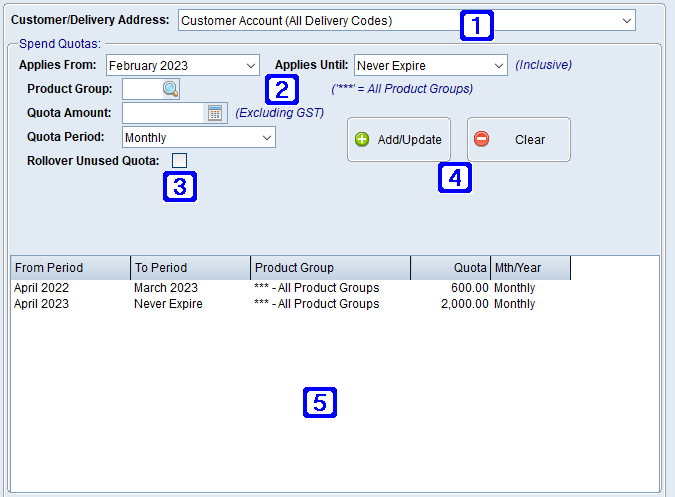
Customer Spend Quotas Tab Screen
|
Customer/Delivery Address - Clicking the drop down arrow allows users to select a different delivery address. |
|
Applies From - The date the spend quota applies from. Applies Until - The date the spend quota applies to. Product Group - The product group the spend quota applies to or *** for All Product Groups. Quota Amount - The spend quota amount (exc GST) Quota Period - Clicking the drop down arrow allows users to select a quota period of Monthly or Yearly. |
|
Rollover Unused Quota - When ticked, any unused quotas will be rolled over into future months/years. |
|
Add/Update - Saves the selected spend quota. Clear - Deletes the selected spend quota. |
|
Displays expired and current spend quotas for the selected customer. |




