|
Reports Menu > CRM > CRM Tasks Report |
The CRM Tasks Report displays CRM tasks using a selection of parameters.
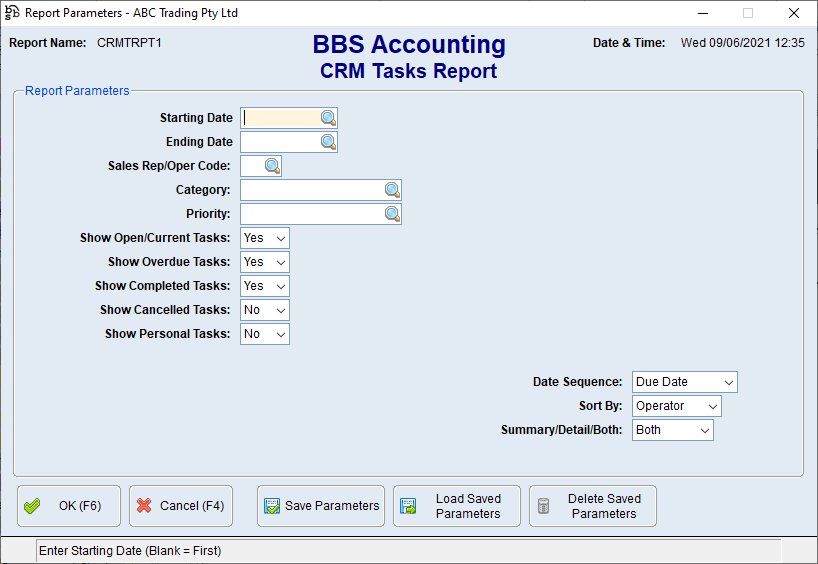
CRM Tasks Report Screen
Parameter Name |
Description |
Starting Date Ending Date Sales Rep/Oper Code Category Priority Show Open/Current Tasks Show Overdue Tasks Show Completed Tasks Show Cancelled Tasks Show Personal Tasks |
Parameters to restrict the CRM tasks you wish to see on the report. |
Date Sequence |
Start Date - The task start date must fall within the starting and ending date parameters to appear on report. Due Date - The task due date must fall within the starting and ending date parameters to appear on report. |
Sort By |
Operator - The report will sort and display by Operator. Company - The report will sort and display by Company. |
Summary/Detail/Both |
Summary - Generates a summarised report of CRM tasks. Detail - Generates a detailed report of CRM tasks. Both - Generates both a summarised and detailed report of CRM tasks. |
When the required parameters have been entered, the CRM Tasks Report will be generated.
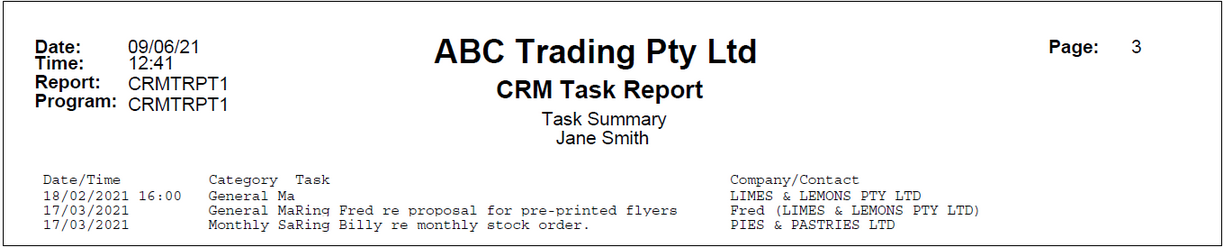
Example of CRM Tasks Report - Summary
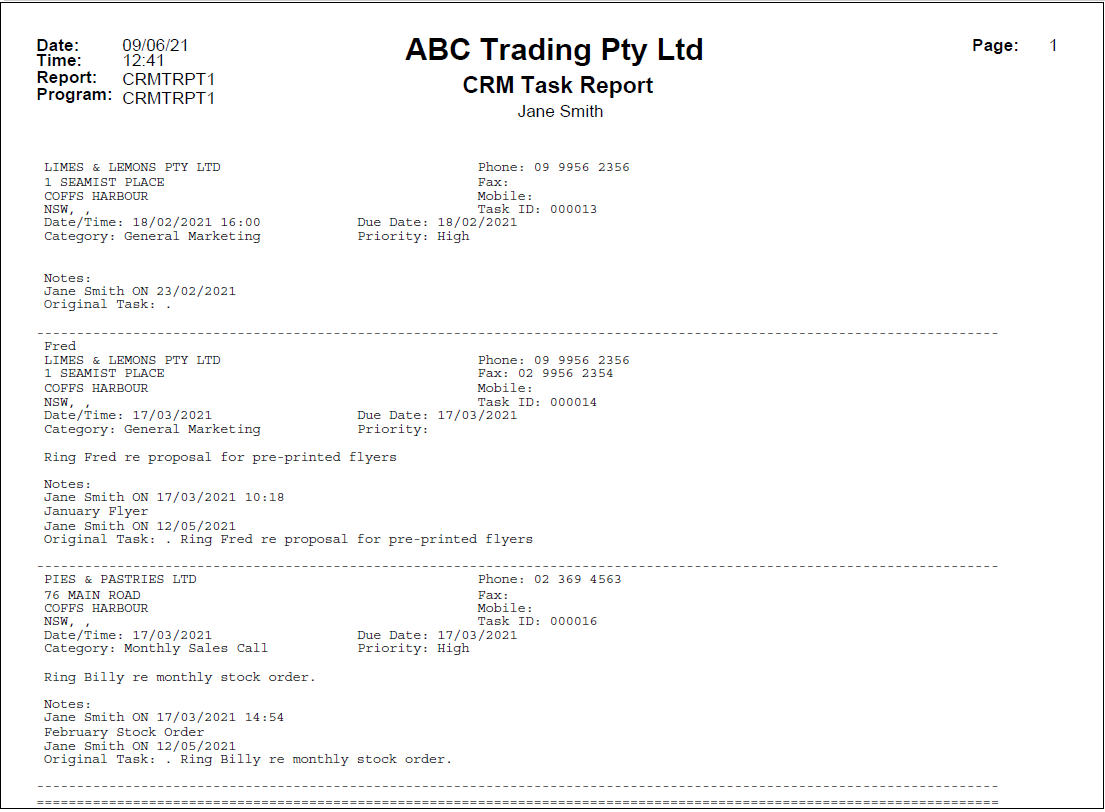
Example of CRM Tasks Report - Detail
