|
Reports Menu > CRM > CRM Customer Activity Report |
The CRM Customer Activity report displays customer activity using a selection of parameters.
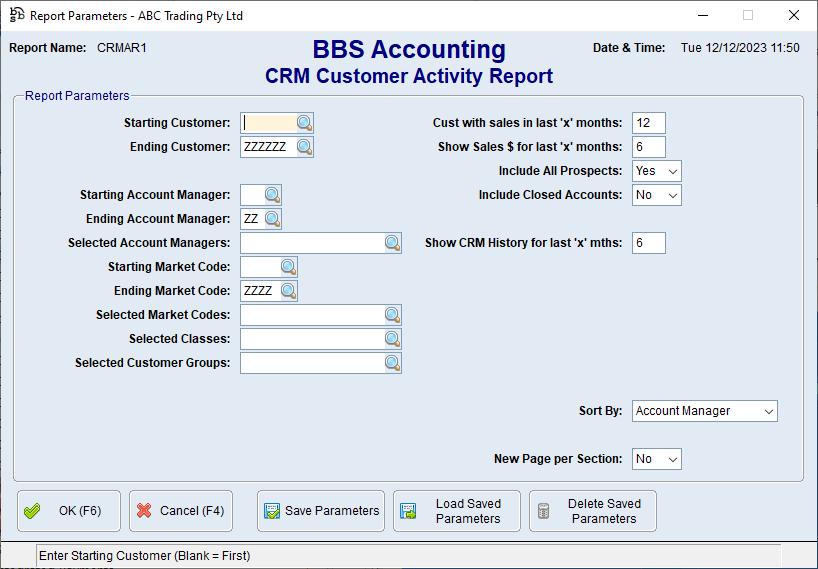
CRM Customer Activity Report Screen
Parameter Name |
Description |
Starting Customer Ending Customer Starting Account Manager Ending Account Manager Selected Account Managers Starting Market Code Ending Market Code Selected Market Codes Selected Classes Selected Customer Groups |
Parameters to restrict the Customers you wish to see on the report |
Cust with sales in last 'x' months |
Will display customers who have had sales in the last number of months entered using the selected parameters. ie. 12 will display customers with sales in the last 12 months |
Show sales $ in last 'x' months |
Will display the sales value for the last number of months entered using the selected parameters. ie. 6 will display customers sales values for the last 6 months |
Include All Prospects |
Yes - Will include all prospect accounts as well using the selected parameters |
Include Closed Accounts |
Yes - Will include closed customer accounts as well using the selected parameters |
Show CRM History for last 'x' months |
Will display CRM history for customers in the last number of months entered using the selected parameters. ie. 12 will display customers with sales in the last 12 months or where CRM notes or tasks have been recorded in the last 12 months. |
Sort By |
Market Code - The report will sort and display by Market Code Referral Source - The report will sort and display by Referral Source Rep Code (Customer) - The report will sort and display by Customer Rep Code Customer Group - The report will sort and display by Customer Group |
New Page per Section |
Yes - When printed the report will print on separate pages when sorted by any of the Sort By parameters |
When the required parameters have been entered, the CRM Customer Activity Report will be generated. (Due to the width of the CRM Customer Activity Report the below example has been separated into two parts).
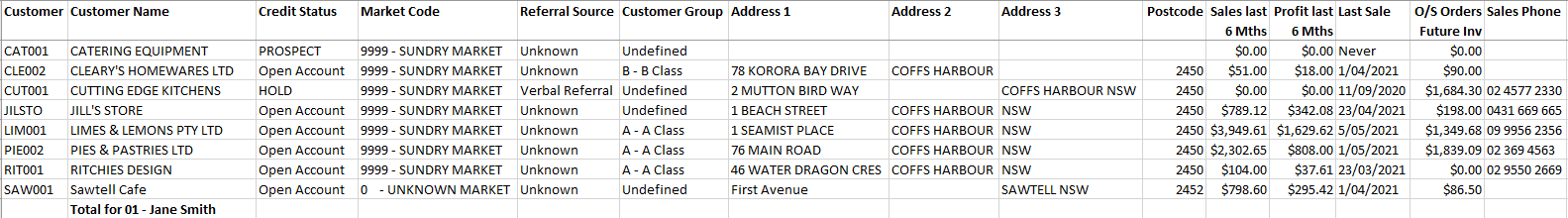
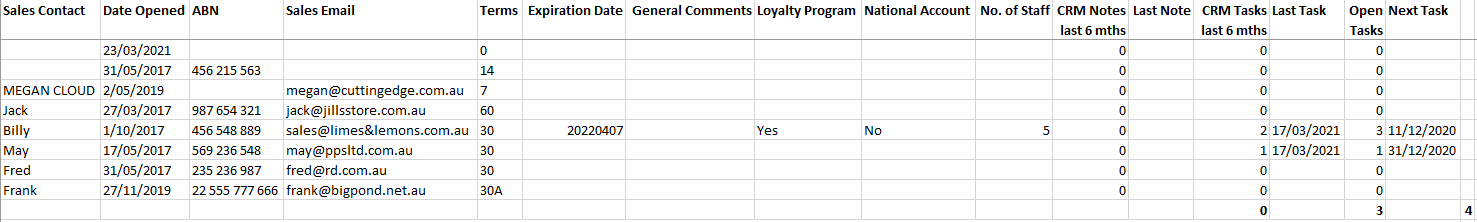
CRM Customer Activity Report - Example

