|
Main Menu > Managed Print Services > Maintenance > Consumable Type Code Maintenance |
The Consumable Type Code Maintenance program can be used to create and maintain consumable types.
To create a Consumable Type enter a unique Consumable Type and select Yes when prompted.
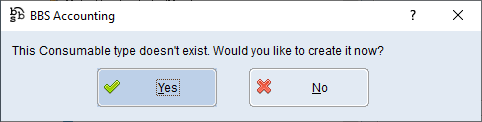
Enter the details for the consumable type that you would like to create.
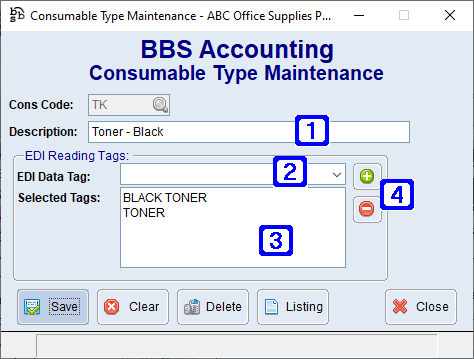
|
Description - Description for the selected consumable type. |
|
|
EDI Data Tag - The tags for consumable level data fields that should be imported when automatically importing consumable levels from the BBS MPS Agent or other external integrated system. |
|
|
Selected Tags - Displays a list of EDI Data Tags added to the selected consumable type. |
|
|
|
Allows users to add the EDI Data Tag to the Selected Tags list box. |
|
Allows users to remove the selected EDI Data Tag from the Selected Tags list box for editing or deletion. |
|
To Amend a consumable type enter the code for the consumable type that you would like to amend or click the  to search for the consumable type, make the changes and click Save.
to search for the consumable type, make the changes and click Save.
To Delete a consumable type enter the code for the consumable type that you would like to delete or click the  to search for the consumable type and click Delete.
to search for the consumable type and click Delete.






