To check for BBSCloud Client updates please close ALL BBS programs and then click on the drop down arrow beside the ‘System’ button beneath the ‘Switch to Reports (F8)’ button on your BBS main menu screen.
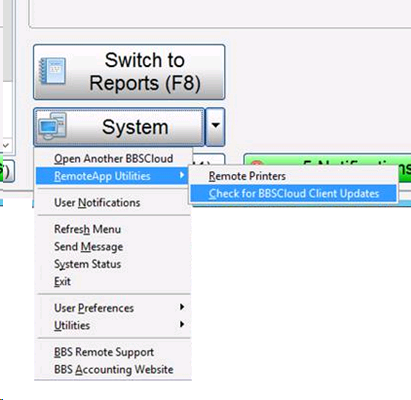
A pop up will inform if you are NOT running the latest version of the BBSCloud Client on your local machine and ask if you would like to download the new version of the client now – Click Yes
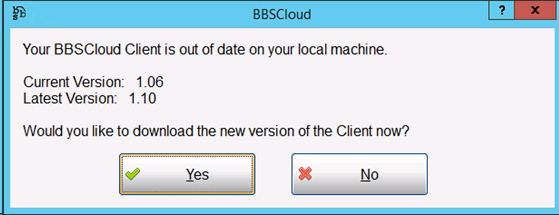
Click OK when the below pop up appears, the new version will download and install. Once installed, the client will reopen and you can continue to log in as normal.
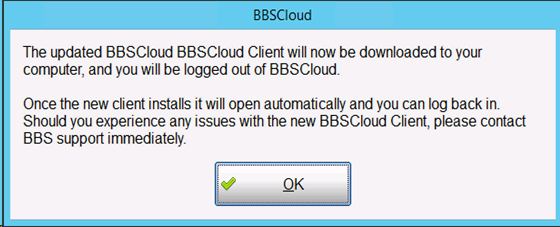 s
s