|
Reports Menu > Inventory Control > Charge & Hold Liability Report |
The Charge & Hold Liability Report allows users to generate a report displaying customers, products, quantities and value of stock that you are holding in the charge and hold module for customers as at the selected inventory period.
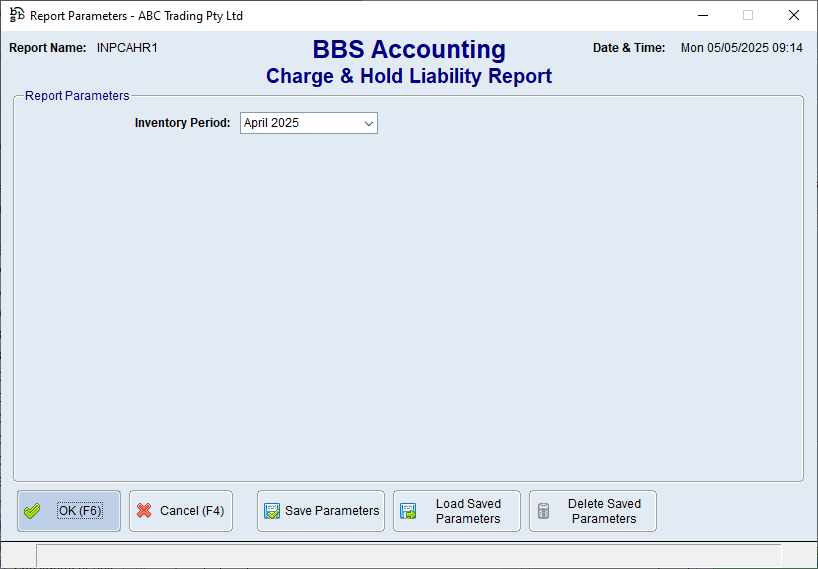
Charge & Hold Liability Report Screen
Parameter Name |
Description |
Inventory Period |
The Inventory Period in which to run the report. Selecting a period prior to the current inventory period will run the report showing the Charge and Hold Liability as at the end of the period selected. |
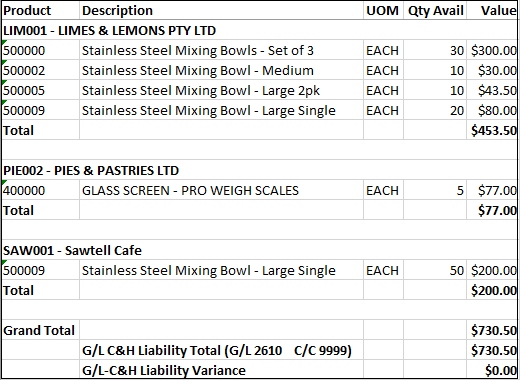
Example of Charge & Hold Liability Report
