|
Main Menu > General Ledger > Maintenance > GST/BAS > BAS Report Value Entry/Maintenance |
The BAS Report Value Entry/Maintenance program allows users to enter adjustments, instalments and other tax credits or claims prior to running their Business Activity Statement
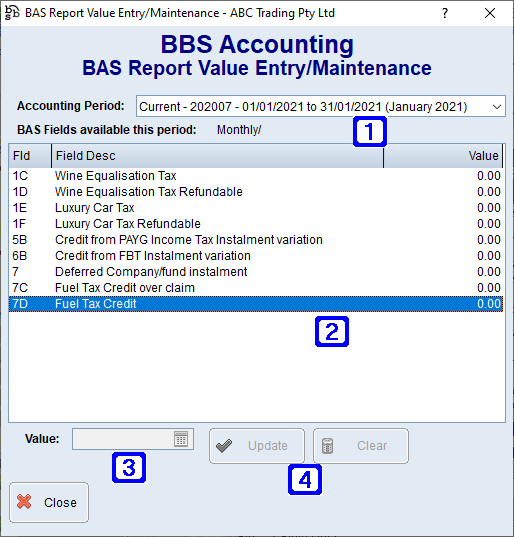
BAS Report Value Entry/Maintenance Screen
|
Accounting Period - Displays the selected accounting period. Clicking the drop down arrow will allow users to select a different accounting period. |
|
Displays a list of the fields available to be adjusted for the selected accounting period. Double clicking a field will allow users to enter a value to be adjusted/claimed. |
|
Value - Enter the value being adjusted or claimed |
|
Update - Will update the value entered for the selected field Clear - Will delete the value entered from the selected field |





