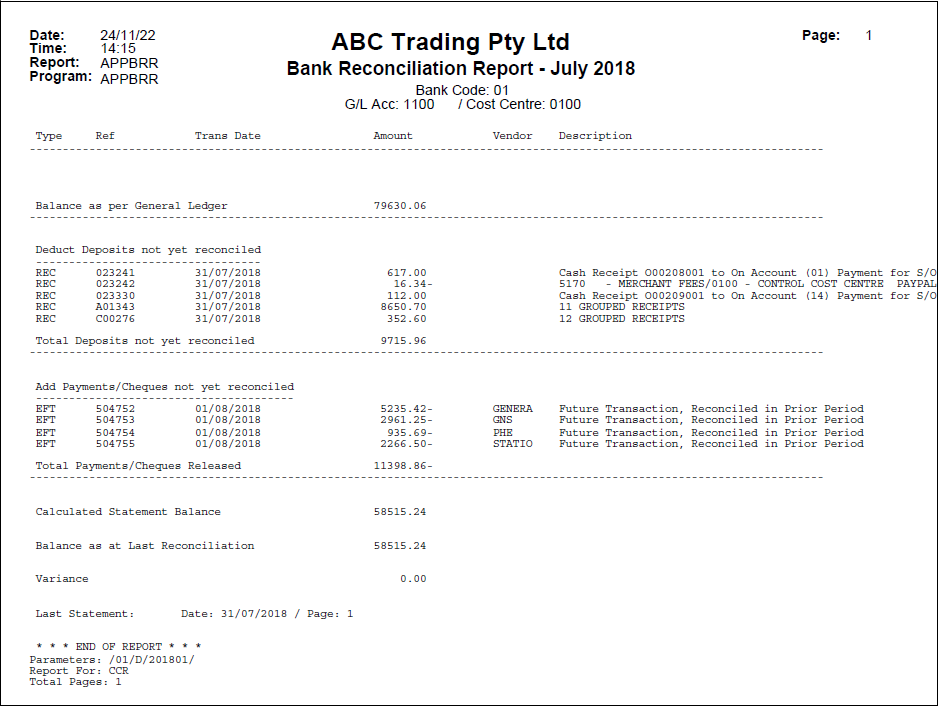|
Reports Menu > Banking > Bank Reconciliation > Bank Reconciliation Report |
The Bank Reconciliation Report allows users to view in detail all unreconciled transactions and the reconciliation between the last statement balance, unreconciled transactions and the balance sheet account balance for the selected bank code, users can also select to view this report in a summary view.
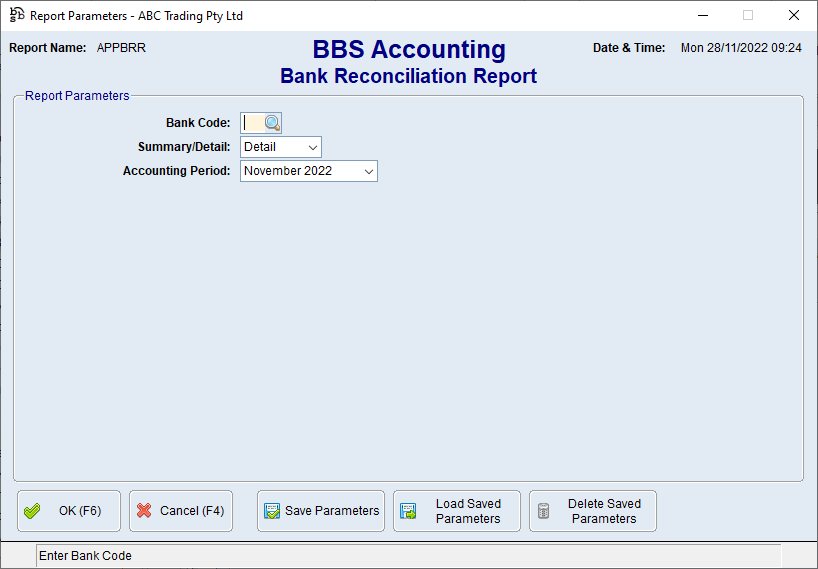
Bank Reconciliation Report Screen
Parameter Name |
Description |
Bank Code |
The Bank Code of the bank account users wish to display the report for |
Summary/Detail |
Summary - The report will display a summation of reconciled and unreconciled amounts Detail - The report will display in detail both reconciled and unreconciled transactions |
Accounting Period |
The Accounting Period in which to run the report. Selecting a period prior to the current actual date will run the report showing the bank position as at the end of the period selected. |
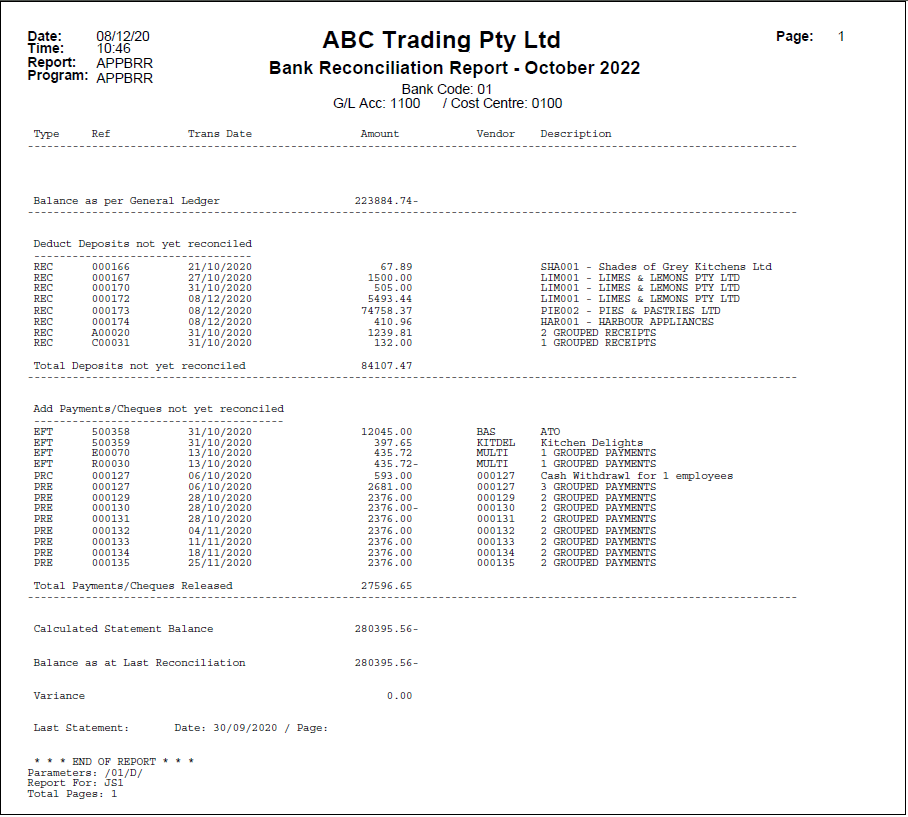
Bank Reconciliation Report - Example
PLEASE NOTE: As transactions can be entered into a particular period and then taken up on a bank reconciliation in a prior period, these transactions may appear as negatives on an end of period report.
Example, the below bank reconciliation report for July 2018 has transactions that were entered dated 01/08 but reconciled as 31/07, therefore, to balance to the general ledger these transactions need to show as a negative to add them back in.